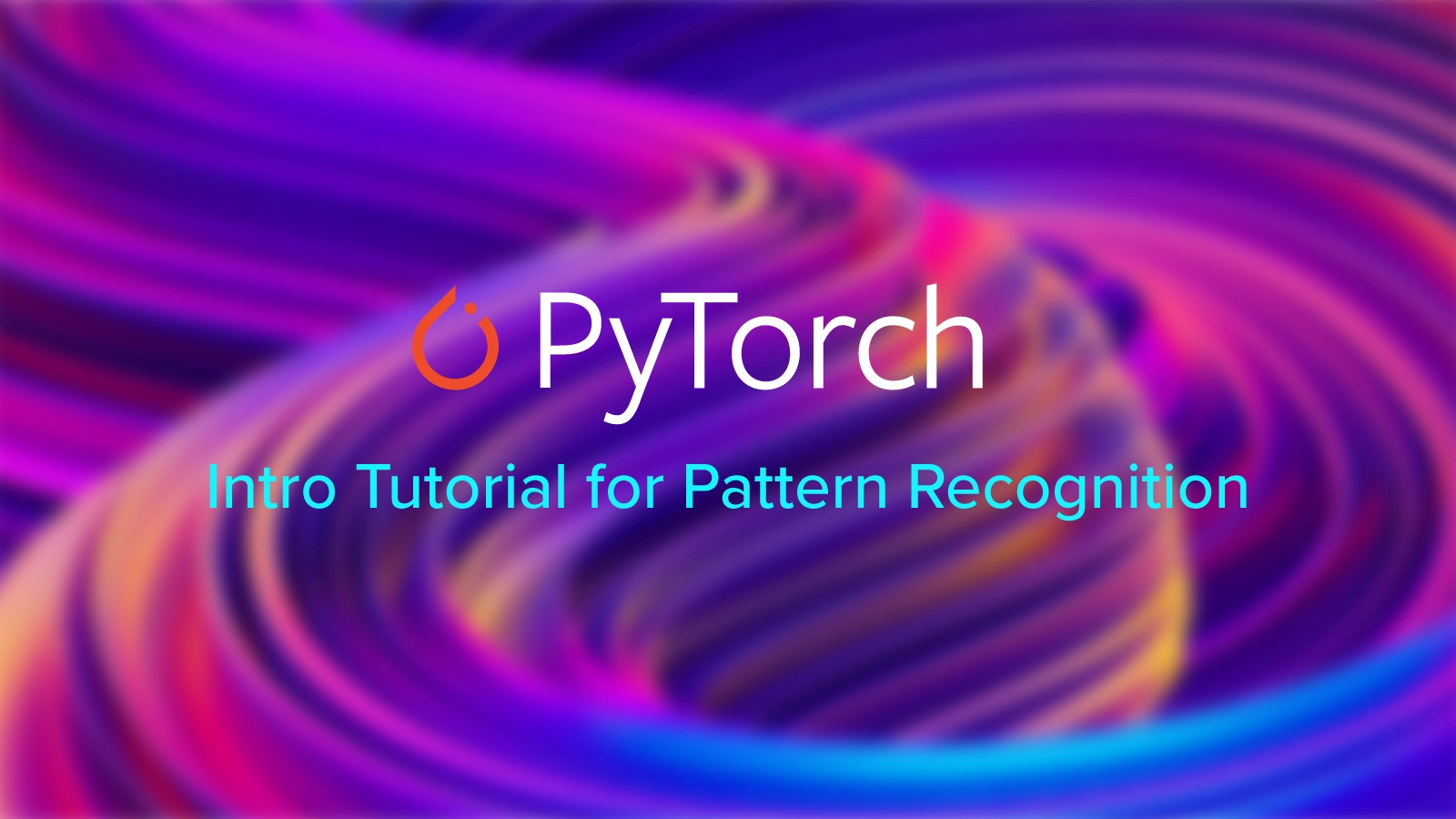
Introduction
Welcome to this comprehensive and beginner-friendly guide on understanding and implementing basic pattern recognition using PyTorch. In this tutorial, we will dive deep into the fundamentals of PyTorch and explore how it can be leveraged for pattern recognition tasks. Whether you are an aspiring data scientist or a seasoned machine learning practitioner, this tutorial will provide you with a solid foundation to get started with PyTorch and develop your pattern recognition skills.
Why Choose PyTorch for Pattern Recognition?
PyTorch offers several advantages that make it a popular choice for pattern recognition tasks:
- Dynamic Computation Graphs: Unlike static computation graphs used in other frameworks, PyTorch allows for dynamic graph construction. This enables greater flexibility and ease of debugging during model development.
- Pythonic Syntax: PyTorch embraces Pythonic syntax, making it easy to understand and write code. This reduces the learning curve for beginners and facilitates rapid prototyping.
- Automatic Differentiation: PyTorch provides automatic differentiation, which is a powerful tool for calculating gradients during model training. This feature simplifies the implementation of complex optimization algorithms.
- Active Community: PyTorch has a thriving community of developers, researchers, and enthusiasts who actively contribute to its development. This ensures regular updates, extensive documentation, and a wealth of available resources.
Now that we have a brief overview of PyTorch and its benefits for pattern recognition, let's delve deeper into the tutorial and explore its various aspects.
1. Installing PyTorch
To get started with PyTorch, you first need to install it on your machine. Follow these steps to install PyTorch:
- Visit the official PyTorch website at https://pytorch.org.
- Select your operating system, package manager, and CUDA version (if applicable).
- Follow the provided installation instructions specific to your configuration.
It is recommended to install PyTorch using the Anaconda distribution as it simplifies the process and manages package dependencies efficiently.
2. Tensors and Operations
In PyTorch, tensors are the fundamental data structure used for storing and manipulating multi-dimensional data. They are similar to NumPy arrays but offer additional capabilities optimized for deep learning.
To create a tensor in PyTorch, you can use the torch.tensor() function. Here's an example:
pythonCopy codeimport torch
# Create a tensor
x = torch.tensor([[1, 2, 3], [4, 5, 6]])
PyTorch provides a wide range of tensor operations that allow you to perform mathematical computations efficiently. Some commonly used operations include element-wise addition, multiplication, matrix multiplication, and reshaping.
3. Creating a Neural Network
Neural networks are the backbone of deep learning models. In PyTorch, you can define a neural network by subclassing the torch.nn.Module class. This class provides the necessary functionalities to create and train a neural network.
Here's an example of a simple neural network architecture defined using PyTorch:
pythonCopy codeimport torch
import torch.nn as nn
class SimpleNet(nn.Module):
def __init__(self):
super(SimpleNet, self).__init__()
self.fc1 = nn.Linear(10, 20)
self.fc2 = nn.Linear(20, 2)
def forward(self, x):
x = torch.relu(self.fc1(x))
x = self.fc2(x)
return x
In this example, we define a neural network with two fully connected layers (nn.Linear). The forward() method specifies the forward pass computation of the network.
4. Training the Neural Network
To train a neural network in PyTorch, you need to define the loss function and optimization algorithm. The loss function quantifies the error between the predicted output and the true output, while the optimization algorithm updates the network's parameters based on the computed gradients.
Here's an example of training a neural network using PyTorch:
pythonCopy codeimport torch
import torch.nn as nn
import torch.optim as optim
# Create the network
net = SimpleNet()
# Define the loss function
criterion = nn.CrossEntropyLoss()
# Define the optimizer
optimizer = optim.SGD(net.parameters(), lr=0.001, momentum=0.9)
# Training loop
for epoch in range(num_epochs):
# Forward pass
outputs = net(inputs)
loss = criterion(outputs, labels)
# Backward pass and optimization
optimizer.zero_grad()
loss.backward()
optimizer.step()
In this example, we use the cross-entropy loss function and stochastic gradient descent (SGD) as the optimization algorithm. The training loop iterates over the dataset, computes the forward and backward passes, and updates the network's parameters.
Opting to train your neural network on the cloud is easy but can limit your capabilities. Explore Exxact's on-premise Deep Learning and Training Servers so you can have full ownership of your hardware.
5. Evaluating Model Performance
After training a neural network, it is essential to evaluate its performance on unseen data. This helps assess the model's generalization capabilities and identify areas for improvement.
PyTorch provides several evaluation metrics and techniques to measure model performance, including accuracy, precision, recall, and F1 score. You can compute these metrics by comparing the model's predictions with the ground truth labels.
6. Improving Model Accuracy
Achieving high model accuracy is crucial for effective pattern recognition. PyTorch offers several techniques to improve model accuracy, such as:
- Model Architecture: Experiment with different architectures, layer configurations, and activation functions to find the best design for your specific pattern recognition task.
- Hyperparameter Tuning: Adjust hyperparameters like learning rate, batch size, and weight decay to optimize the model's performance.
- Regularization: Apply regularization techniques like dropout or L1/L2 regularization to prevent overfitting and enhance generalization.
7. Handling Overfitting
Overfitting occurs when a model performs well on the training data but fails to generalize to unseen data. PyTorch provides various methods to combat overfitting, including:
- Data Augmentation: Generate additional training examples by applying transformations such as rotation, scaling, and flipping to increase the diversity of the training data.
- Early Stopping: Monitor the model's performance on a validation set during training and stop training when the performance starts to degrade.
- Regularization: Apply regularization techniques like dropout or weight decay to prevent the model from overfitting to the training data.
8. Transfer Learning
Transfer learning is a technique where a pre-trained model is used as a starting point for a new task. By leveraging the knowledge learned from a large dataset, transfer learning allows for faster and more accurate training on smaller or specialized datasets.
PyTorch provides pre-trained models for various computer vision tasks, such as image classification, object detection, and segmentation. You can load these pre-trained models and fine-tune them on your specific pattern recognition task.
9. Data Augmentation
Data augmentation is a technique used to artificially expand the training dataset by applying various transformations to the existing data. It helps to increase the model's robustness, generalization, and ability to handle variations in the input data.
PyTorch provides powerful tools for data augmentation through the torchvision.transforms module. It offers a wide range of transformations, including random cropping, flipping, rotation, and color jittering, which can be easily applied to the training dataset.
10. Interpreting Model Predictions
Understanding and interpreting the predictions made by a pattern recognition model is essential for building trust and confidence in its outputs. PyTorch provides several techniques to interpret model predictions, including:
- Activation Visualization: Visualize the activations of different layers in the network to gain insights into what the model is learning at each stage.
- Class Activation Mapping: Generate heatmaps to highlight the regions of an input image that contribute most to a specific class prediction.
- Gradient-based Methods: Compute the gradients of the model's output with respect to the input to understand how changes in the input affect the predictions.
11. Deploying the Model
Once you have trained and evaluated your pattern recognition model, it's time to deploy it in a production environment. PyTorch offers various options for model deployment, depending on your specific requirements:
- Deployment as a Web Service: You can wrap your PyTorch model in a web service using frameworks like Flask or FastAPI. This allows other applications to interact with your model through RESTful APIs.
- Deployment on Mobile Devices: PyTorch supports mobile deployment through frameworks like PyTorch Mobile and TorchServe. This enables running the model directly on mobile devices, enabling offline inference.
- Deployment on Edge Devices: For edge computing scenarios, PyTorch provides tools like TorchServe and TorchVision that allow you to deploy models on edge devices like Raspberry Pi or NVIDIA Jetson.
Conclusion
In this tutorial, we covered the basics of PyTorch and its application in pattern recognition tasks. We explored topics such as installing PyTorch, working with tensors, creating neural networks, training and evaluating models, and deploying them in real-world scenarios.
By leveraging the power of PyTorch, you can unlock the potential of deep learning for pattern recognition and solve a wide range of complex problems. Remember to experiment, iterate, and keep up with the latest developments in the field to stay at the cutting edge of pattern recognition using PyTorch.
Pattern Recognition can be applied to many fields from simple data science to complex genomic sequencing. Exxact is a leading supplier of HPC for those exploring AI and Deep Learning.
Contact Us to Learn More!
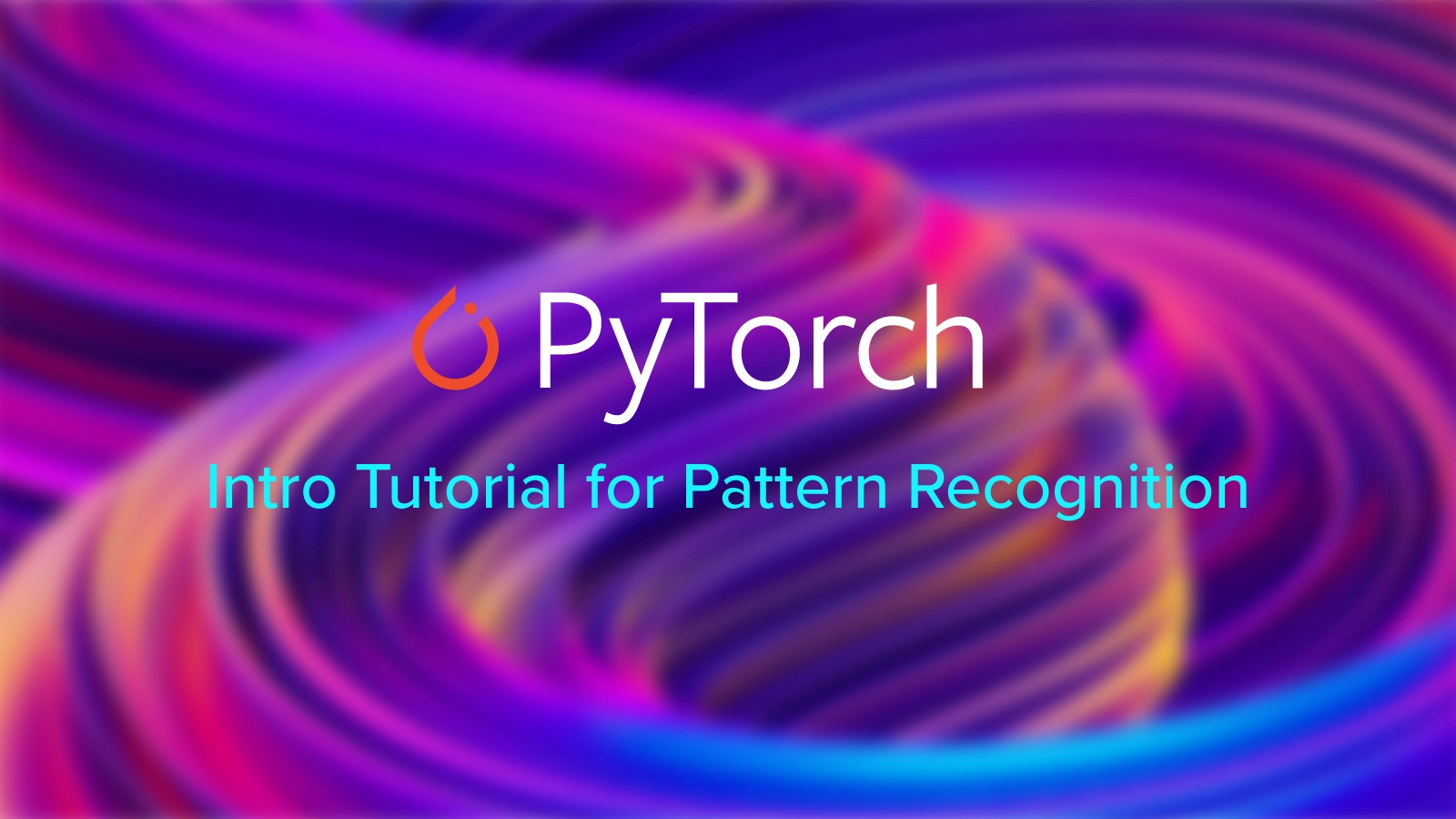
PyTorch Intro Tutorial for Pattern Recognition
Introduction
Welcome to this comprehensive and beginner-friendly guide on understanding and implementing basic pattern recognition using PyTorch. In this tutorial, we will dive deep into the fundamentals of PyTorch and explore how it can be leveraged for pattern recognition tasks. Whether you are an aspiring data scientist or a seasoned machine learning practitioner, this tutorial will provide you with a solid foundation to get started with PyTorch and develop your pattern recognition skills.
Why Choose PyTorch for Pattern Recognition?
PyTorch offers several advantages that make it a popular choice for pattern recognition tasks:
- Dynamic Computation Graphs: Unlike static computation graphs used in other frameworks, PyTorch allows for dynamic graph construction. This enables greater flexibility and ease of debugging during model development.
- Pythonic Syntax: PyTorch embraces Pythonic syntax, making it easy to understand and write code. This reduces the learning curve for beginners and facilitates rapid prototyping.
- Automatic Differentiation: PyTorch provides automatic differentiation, which is a powerful tool for calculating gradients during model training. This feature simplifies the implementation of complex optimization algorithms.
- Active Community: PyTorch has a thriving community of developers, researchers, and enthusiasts who actively contribute to its development. This ensures regular updates, extensive documentation, and a wealth of available resources.
Now that we have a brief overview of PyTorch and its benefits for pattern recognition, let's delve deeper into the tutorial and explore its various aspects.
1. Installing PyTorch
To get started with PyTorch, you first need to install it on your machine. Follow these steps to install PyTorch:
- Visit the official PyTorch website at https://pytorch.org.
- Select your operating system, package manager, and CUDA version (if applicable).
- Follow the provided installation instructions specific to your configuration.
It is recommended to install PyTorch using the Anaconda distribution as it simplifies the process and manages package dependencies efficiently.
2. Tensors and Operations
In PyTorch, tensors are the fundamental data structure used for storing and manipulating multi-dimensional data. They are similar to NumPy arrays but offer additional capabilities optimized for deep learning.
To create a tensor in PyTorch, you can use the torch.tensor() function. Here's an example:
pythonCopy codeimport torch
# Create a tensor
x = torch.tensor([[1, 2, 3], [4, 5, 6]])
PyTorch provides a wide range of tensor operations that allow you to perform mathematical computations efficiently. Some commonly used operations include element-wise addition, multiplication, matrix multiplication, and reshaping.
3. Creating a Neural Network
Neural networks are the backbone of deep learning models. In PyTorch, you can define a neural network by subclassing the torch.nn.Module class. This class provides the necessary functionalities to create and train a neural network.
Here's an example of a simple neural network architecture defined using PyTorch:
pythonCopy codeimport torch
import torch.nn as nn
class SimpleNet(nn.Module):
def __init__(self):
super(SimpleNet, self).__init__()
self.fc1 = nn.Linear(10, 20)
self.fc2 = nn.Linear(20, 2)
def forward(self, x):
x = torch.relu(self.fc1(x))
x = self.fc2(x)
return x
In this example, we define a neural network with two fully connected layers (nn.Linear). The forward() method specifies the forward pass computation of the network.
4. Training the Neural Network
To train a neural network in PyTorch, you need to define the loss function and optimization algorithm. The loss function quantifies the error between the predicted output and the true output, while the optimization algorithm updates the network's parameters based on the computed gradients.
Here's an example of training a neural network using PyTorch:
pythonCopy codeimport torch
import torch.nn as nn
import torch.optim as optim
# Create the network
net = SimpleNet()
# Define the loss function
criterion = nn.CrossEntropyLoss()
# Define the optimizer
optimizer = optim.SGD(net.parameters(), lr=0.001, momentum=0.9)
# Training loop
for epoch in range(num_epochs):
# Forward pass
outputs = net(inputs)
loss = criterion(outputs, labels)
# Backward pass and optimization
optimizer.zero_grad()
loss.backward()
optimizer.step()
In this example, we use the cross-entropy loss function and stochastic gradient descent (SGD) as the optimization algorithm. The training loop iterates over the dataset, computes the forward and backward passes, and updates the network's parameters.
Opting to train your neural network on the cloud is easy but can limit your capabilities. Explore Exxact's on-premise Deep Learning and Training Servers so you can have full ownership of your hardware.
5. Evaluating Model Performance
After training a neural network, it is essential to evaluate its performance on unseen data. This helps assess the model's generalization capabilities and identify areas for improvement.
PyTorch provides several evaluation metrics and techniques to measure model performance, including accuracy, precision, recall, and F1 score. You can compute these metrics by comparing the model's predictions with the ground truth labels.
6. Improving Model Accuracy
Achieving high model accuracy is crucial for effective pattern recognition. PyTorch offers several techniques to improve model accuracy, such as:
- Model Architecture: Experiment with different architectures, layer configurations, and activation functions to find the best design for your specific pattern recognition task.
- Hyperparameter Tuning: Adjust hyperparameters like learning rate, batch size, and weight decay to optimize the model's performance.
- Regularization: Apply regularization techniques like dropout or L1/L2 regularization to prevent overfitting and enhance generalization.
7. Handling Overfitting
Overfitting occurs when a model performs well on the training data but fails to generalize to unseen data. PyTorch provides various methods to combat overfitting, including:
- Data Augmentation: Generate additional training examples by applying transformations such as rotation, scaling, and flipping to increase the diversity of the training data.
- Early Stopping: Monitor the model's performance on a validation set during training and stop training when the performance starts to degrade.
- Regularization: Apply regularization techniques like dropout or weight decay to prevent the model from overfitting to the training data.
8. Transfer Learning
Transfer learning is a technique where a pre-trained model is used as a starting point for a new task. By leveraging the knowledge learned from a large dataset, transfer learning allows for faster and more accurate training on smaller or specialized datasets.
PyTorch provides pre-trained models for various computer vision tasks, such as image classification, object detection, and segmentation. You can load these pre-trained models and fine-tune them on your specific pattern recognition task.
9. Data Augmentation
Data augmentation is a technique used to artificially expand the training dataset by applying various transformations to the existing data. It helps to increase the model's robustness, generalization, and ability to handle variations in the input data.
PyTorch provides powerful tools for data augmentation through the torchvision.transforms module. It offers a wide range of transformations, including random cropping, flipping, rotation, and color jittering, which can be easily applied to the training dataset.
10. Interpreting Model Predictions
Understanding and interpreting the predictions made by a pattern recognition model is essential for building trust and confidence in its outputs. PyTorch provides several techniques to interpret model predictions, including:
- Activation Visualization: Visualize the activations of different layers in the network to gain insights into what the model is learning at each stage.
- Class Activation Mapping: Generate heatmaps to highlight the regions of an input image that contribute most to a specific class prediction.
- Gradient-based Methods: Compute the gradients of the model's output with respect to the input to understand how changes in the input affect the predictions.
11. Deploying the Model
Once you have trained and evaluated your pattern recognition model, it's time to deploy it in a production environment. PyTorch offers various options for model deployment, depending on your specific requirements:
- Deployment as a Web Service: You can wrap your PyTorch model in a web service using frameworks like Flask or FastAPI. This allows other applications to interact with your model through RESTful APIs.
- Deployment on Mobile Devices: PyTorch supports mobile deployment through frameworks like PyTorch Mobile and TorchServe. This enables running the model directly on mobile devices, enabling offline inference.
- Deployment on Edge Devices: For edge computing scenarios, PyTorch provides tools like TorchServe and TorchVision that allow you to deploy models on edge devices like Raspberry Pi or NVIDIA Jetson.
Conclusion
In this tutorial, we covered the basics of PyTorch and its application in pattern recognition tasks. We explored topics such as installing PyTorch, working with tensors, creating neural networks, training and evaluating models, and deploying them in real-world scenarios.
By leveraging the power of PyTorch, you can unlock the potential of deep learning for pattern recognition and solve a wide range of complex problems. Remember to experiment, iterate, and keep up with the latest developments in the field to stay at the cutting edge of pattern recognition using PyTorch.
Pattern Recognition can be applied to many fields from simple data science to complex genomic sequencing. Exxact is a leading supplier of HPC for those exploring AI and Deep Learning.
Contact Us to Learn More!

