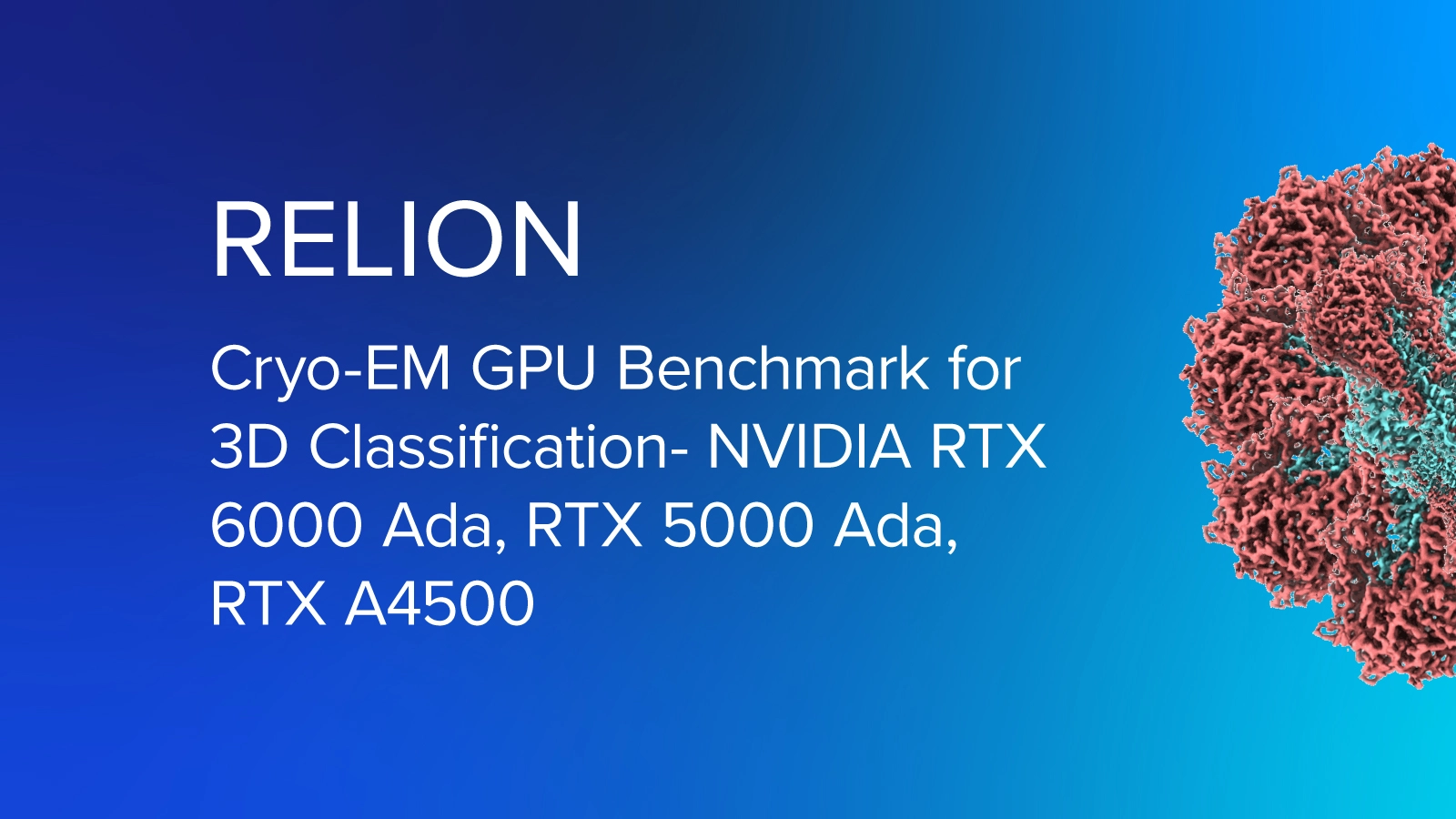
12-21-2023 - NEW RTX 5000 Ada Benchmark on Intel Xeon W9-3495X
RELION for Cryo-EM GPU Benchmarks Overview
As a value-added supplier of scientific workstations and servers, Exxact regularly provides reference benchmarks in various GPU configurations to guide Cryogenic Electron Microscopy (cryo-EM) scientists looking to procure systems optimized for their research. In this blog, we benchmark the NVIDIA RTX 6000 Ada Generation, NVIDIA RTX 5000 Ada Generation, and NVIDIA RTX A4500 GPU performance using RELION Cryo-EM, comparing GPU runtime to total runtime performance (lower is better) on an Intel Xeon Scalable 8490H platform and an Intel Xeon W9-3495X platform.
Software Summary
RELION (REgularised LIkelihood OptimisatioN) has revolutionized the cryo-EM field since 2012. Developed by Scheres Lab at the MRC Laboratory of Molecular Biology, this stand-alone computer program uses a Bayesian approach to refine macromolecular structures by single-particle analysis of electron cryo-microscopy data.
The development of RELION is supported through long-term funding by the UK Medical Research Council and is distributed under a GPLv2 license. This means that anyone (including commercial users) can download, use, and modify RELION free of cost. The MRC Laboratory just request that if RELION is useful in your work, you cite their papers.
Exxact Testbench Specifications
| Xeon W Workstation | Xeon Scalable Server | |
|---|---|---|
| Processor | Intel Xeon W9-3495X | Dual Intel Xeon Scalable 8490H |
| Total Cores | 56 Cores | 120 Cores (60 Each) |
| Base/Max Boost Clock | 1.9GHz/4.8GHz | 1.9GHz/3.5GHz |
| Memory | 512GB DDR5 ECC | 512GB DDR5 ECC |
| Storage #1 | 1.92TB M.2 NVMe SSD | 4.09TB M.2 NVMe SSD |
| CUDA Version | 12.0 | 12.0 |
RELION GPU Benchmarks for 3D Classification - NVIDIA RTX 6000 Ada, NVIDIA RTX 5000 Ada, NVIDIA RTX A4500


In the first test, we want to visualize the performance gaps between GPUs on the workstation and server platforms. We will compare performance based on CPUs in the next section. Performance numbers represent time; a lower score is better.
As expected, the top-of-the-line NVIDIA RTX 6000 Ada performs very well among the other GPUs.
The NVIDIA RTX A4500 is a favorite in the Life Science industry due to its lower cost and well-rounded performance. However, its age is shown in the Intel Xeon Scalable 8490H platform. 4x NVIDIA RTX A4500 performance numbers deliver, at best, 70% of the performance of NVIDIA RTX 6000 Ada on an unoptimized setting 5xMPI (where 9xMPI with 4x GPUs delivers 60% of the NVIDIA RTX 6000 Ada performance).
There is also the NVIDIA RTX 5000 Ada, which sits nicely between the NVIDIA RTX 6000 Ada and the NVIDIA RTX A4500 GPUs, making it a great performance-per-cost option.
RELION CPU Benchmarks with NVIDIA RTX 6000 and NVIDIA RTX A4500
To dive a little deeper into the performance between GPU and CPU platform, we use the same numbers and format them to showcase the CPU performance when GPU is static. We test a dual-CPU server configuration with Intel Xeon Scalable 8490H against a workstation Intel Xeon W9-3495X and compare GPU performance against the platforms.


Measuring performance of the NVIDIA RTX 6000 Ada GPU, we can see slight performance gains on the Intel-3495X workstation configuration. We suspect that the Intel Xeon W9-3495, with its higher clock speeds, edges out versus the Intel Xeon Scalable. This means that RELION is fully capable of performing optimally without relying on the CPU too much.
For the NVIDIA RTX A4500 test we further support the claim that RELION works best when clock speeds are higher. The additional cores don’t lend themselves to bring performance advantages to the table. However, in a server configuration, running an 8- and 10-GPU configuration is an option, whereas on an Intel Xeon W platform it is not.
GPU and CPU Hardware Recommendations for RELION
RELION, if run with other applications, is usually the most compute-intensive so optimizations should satisfy RELION workloads first. There are various optimizations that can increase or decrease performance, but we want to deliver a general idea of what to look for when configuring your next system.
For CPU, opt for at least 4 cores per GPU. More is better, but prioritize high clock speeds than core count. For building a high-performance workstation, opt for an Intel Xeon W9-3495X or an AMD Threadripper PRO 5995WX. Both have ample cores--56 and 60, respectively--and offer great clock speed performance and I/O for additional hardware. When configuring for a server configuration, dual or single configuration, opt for processors with fewer cores and higher clock speed.
For GPUs, it depends on the budget. According to our tests, 10x NVIDIA RTX A4500 performance is equivalent to 4x NVIDIA RTX 6000 Ada. When we think of the cost per GPU, buying 10x NVIDIA RTX A4500 is more cost-effective, but opting for a 4x GPU workstation is easier to set up, has portability, and better degree of flexibility. However, if your budget constraints are not as tight, the best option would be 8x or 10x GPU configurations with NVIDIA RTX 6000 Ada. The NVIDIA RTX 5000 Ada is also a good option that appears appealing for those looking for better performance, better bandwidth, and higher memory.
In the end, your workload may not be 100% RELION. Striking a balance between RELION optimization as well as considering your other applications is imperative in figuring out the right components for you.
If you have any questions on building your next high-performance computing solution, Exxact engineers can answer them and provide guidance in choosing the best hardware for the best price at your budget. Explore RELION optimized platforms and solutions and configure your next solution.
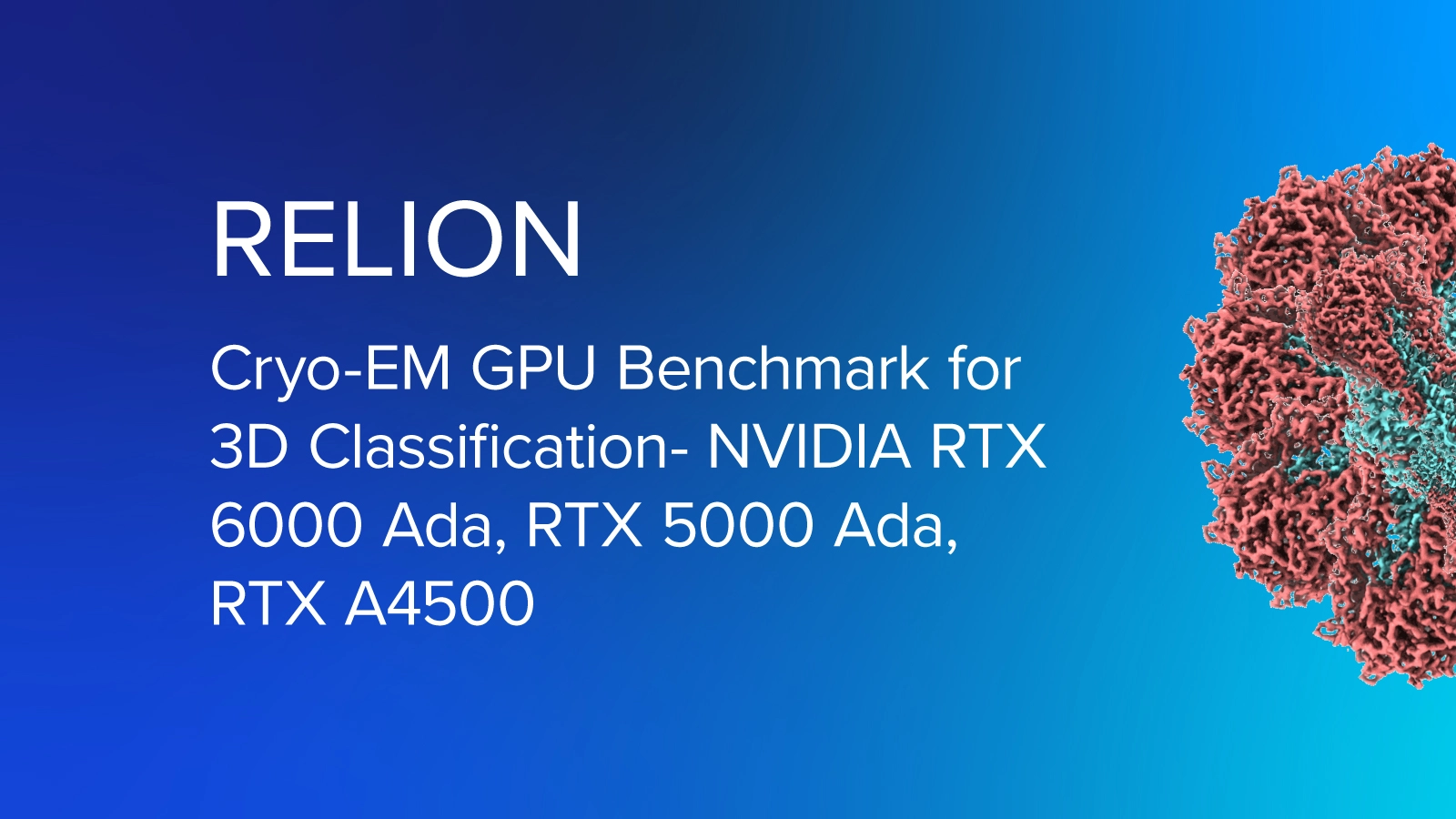
RELION GPU Benchmarks for 3D Classification - NVIDIA RTX 6000 Ada, RTX 5000 Ada, RTX A4500 GPUs
12-21-2023 - NEW RTX 5000 Ada Benchmark on Intel Xeon W9-3495X
RELION for Cryo-EM GPU Benchmarks Overview
As a value-added supplier of scientific workstations and servers, Exxact regularly provides reference benchmarks in various GPU configurations to guide Cryogenic Electron Microscopy (cryo-EM) scientists looking to procure systems optimized for their research. In this blog, we benchmark the NVIDIA RTX 6000 Ada Generation, NVIDIA RTX 5000 Ada Generation, and NVIDIA RTX A4500 GPU performance using RELION Cryo-EM, comparing GPU runtime to total runtime performance (lower is better) on an Intel Xeon Scalable 8490H platform and an Intel Xeon W9-3495X platform.
Software Summary
RELION (REgularised LIkelihood OptimisatioN) has revolutionized the cryo-EM field since 2012. Developed by Scheres Lab at the MRC Laboratory of Molecular Biology, this stand-alone computer program uses a Bayesian approach to refine macromolecular structures by single-particle analysis of electron cryo-microscopy data.
The development of RELION is supported through long-term funding by the UK Medical Research Council and is distributed under a GPLv2 license. This means that anyone (including commercial users) can download, use, and modify RELION free of cost. The MRC Laboratory just request that if RELION is useful in your work, you cite their papers.
Exxact Testbench Specifications
| Xeon W Workstation | Xeon Scalable Server | |
|---|---|---|
| Processor | Intel Xeon W9-3495X | Dual Intel Xeon Scalable 8490H |
| Total Cores | 56 Cores | 120 Cores (60 Each) |
| Base/Max Boost Clock | 1.9GHz/4.8GHz | 1.9GHz/3.5GHz |
| Memory | 512GB DDR5 ECC | 512GB DDR5 ECC |
| Storage #1 | 1.92TB M.2 NVMe SSD | 4.09TB M.2 NVMe SSD |
| CUDA Version | 12.0 | 12.0 |
RELION GPU Benchmarks for 3D Classification - NVIDIA RTX 6000 Ada, NVIDIA RTX 5000 Ada, NVIDIA RTX A4500


In the first test, we want to visualize the performance gaps between GPUs on the workstation and server platforms. We will compare performance based on CPUs in the next section. Performance numbers represent time; a lower score is better.
As expected, the top-of-the-line NVIDIA RTX 6000 Ada performs very well among the other GPUs.
The NVIDIA RTX A4500 is a favorite in the Life Science industry due to its lower cost and well-rounded performance. However, its age is shown in the Intel Xeon Scalable 8490H platform. 4x NVIDIA RTX A4500 performance numbers deliver, at best, 70% of the performance of NVIDIA RTX 6000 Ada on an unoptimized setting 5xMPI (where 9xMPI with 4x GPUs delivers 60% of the NVIDIA RTX 6000 Ada performance).
There is also the NVIDIA RTX 5000 Ada, which sits nicely between the NVIDIA RTX 6000 Ada and the NVIDIA RTX A4500 GPUs, making it a great performance-per-cost option.
RELION CPU Benchmarks with NVIDIA RTX 6000 and NVIDIA RTX A4500
To dive a little deeper into the performance between GPU and CPU platform, we use the same numbers and format them to showcase the CPU performance when GPU is static. We test a dual-CPU server configuration with Intel Xeon Scalable 8490H against a workstation Intel Xeon W9-3495X and compare GPU performance against the platforms.


Measuring performance of the NVIDIA RTX 6000 Ada GPU, we can see slight performance gains on the Intel-3495X workstation configuration. We suspect that the Intel Xeon W9-3495, with its higher clock speeds, edges out versus the Intel Xeon Scalable. This means that RELION is fully capable of performing optimally without relying on the CPU too much.
For the NVIDIA RTX A4500 test we further support the claim that RELION works best when clock speeds are higher. The additional cores don’t lend themselves to bring performance advantages to the table. However, in a server configuration, running an 8- and 10-GPU configuration is an option, whereas on an Intel Xeon W platform it is not.
GPU and CPU Hardware Recommendations for RELION
RELION, if run with other applications, is usually the most compute-intensive so optimizations should satisfy RELION workloads first. There are various optimizations that can increase or decrease performance, but we want to deliver a general idea of what to look for when configuring your next system.
For CPU, opt for at least 4 cores per GPU. More is better, but prioritize high clock speeds than core count. For building a high-performance workstation, opt for an Intel Xeon W9-3495X or an AMD Threadripper PRO 5995WX. Both have ample cores--56 and 60, respectively--and offer great clock speed performance and I/O for additional hardware. When configuring for a server configuration, dual or single configuration, opt for processors with fewer cores and higher clock speed.
For GPUs, it depends on the budget. According to our tests, 10x NVIDIA RTX A4500 performance is equivalent to 4x NVIDIA RTX 6000 Ada. When we think of the cost per GPU, buying 10x NVIDIA RTX A4500 is more cost-effective, but opting for a 4x GPU workstation is easier to set up, has portability, and better degree of flexibility. However, if your budget constraints are not as tight, the best option would be 8x or 10x GPU configurations with NVIDIA RTX 6000 Ada. The NVIDIA RTX 5000 Ada is also a good option that appears appealing for those looking for better performance, better bandwidth, and higher memory.
In the end, your workload may not be 100% RELION. Striking a balance between RELION optimization as well as considering your other applications is imperative in figuring out the right components for you.
If you have any questions on building your next high-performance computing solution, Exxact engineers can answer them and provide guidance in choosing the best hardware for the best price at your budget. Explore RELION optimized platforms and solutions and configure your next solution.

