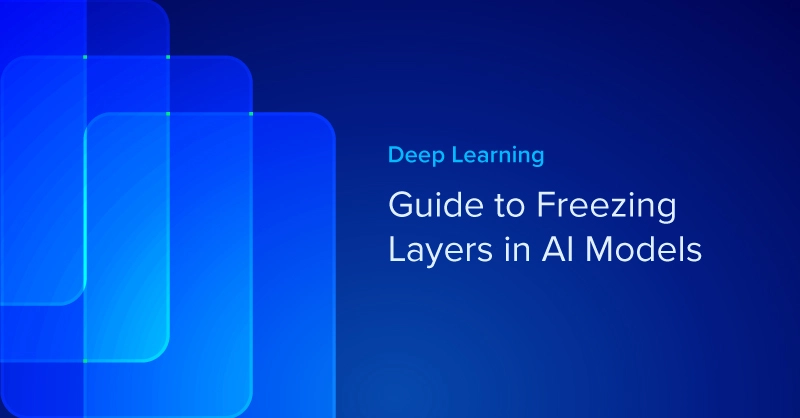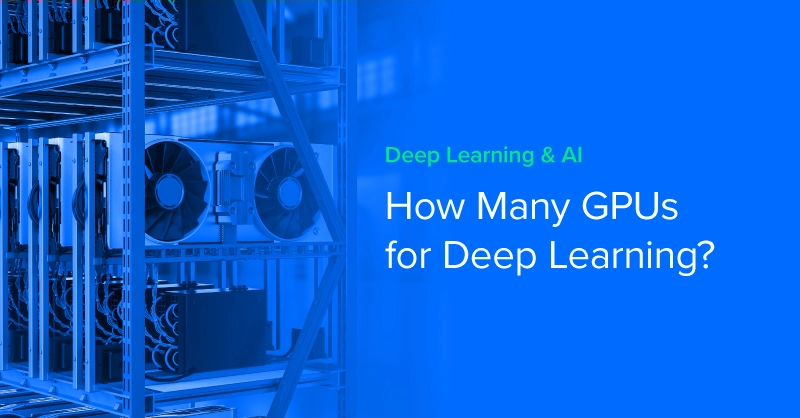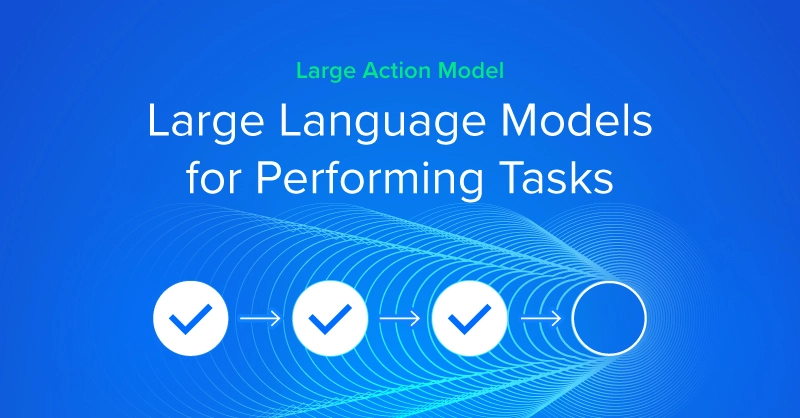OpenStack: Troubleshooting 'Exceeded max scheduling attempts 3 for instance' and ' 500 - No valid host was found.'
If you're receiving the following errors when trying to launch an instance on a new OpenStack installation (or even an existing one):
- Exceeded max scheduling attempts 3 for instance xxxx
- 500 - No Valid host Was Found
You may be having an issue with libvert not finding a compute node that has the hardware capabilities to run the specified hypervisor.
1st : check /var/log/nova/nova-scheduler.log , you may find the following, which is an indicator that nova-conductor could not find a compute node with the OpenStack configured hypervisor capabilities:
| was re-scheduled: invalid argument: could not find capabilities for domaintype=kvm |
You can also verify if libvirtd is being sent kvm reqiuests by checking libvirtd via systemctl :
Check if your system can run kvm:
| egrep -c '(vmx|svm)' /proc/cpuinfo |
if this returns a 0, you must force QEMU, as your system/CPU does not support kvm.
| openstack-config --set /etc/nova/nova.conf libvirt virt_type qemu |
For CentOS 7.x then do the following:
systemctl restart libvirtd systemctl restart openstack-nova-compute |

OpenStack: Troubleshooting 'Exceeded max scheduling attempts 3 for instance' and ' 500 - No valid host was found.'
OpenStack: Troubleshooting 'Exceeded max scheduling attempts 3 for instance' and ' 500 - No valid host was found.'
If you're receiving the following errors when trying to launch an instance on a new OpenStack installation (or even an existing one):
- Exceeded max scheduling attempts 3 for instance xxxx
- 500 - No Valid host Was Found
You may be having an issue with libvert not finding a compute node that has the hardware capabilities to run the specified hypervisor.
1st : check /var/log/nova/nova-scheduler.log , you may find the following, which is an indicator that nova-conductor could not find a compute node with the OpenStack configured hypervisor capabilities:
| was re-scheduled: invalid argument: could not find capabilities for domaintype=kvm |
You can also verify if libvirtd is being sent kvm reqiuests by checking libvirtd via systemctl :
Check if your system can run kvm:
| egrep -c '(vmx|svm)' /proc/cpuinfo |
if this returns a 0, you must force QEMU, as your system/CPU does not support kvm.
| openstack-config --set /etc/nova/nova.conf libvirt virt_type qemu |
For CentOS 7.x then do the following:
systemctl restart libvirtd systemctl restart openstack-nova-compute |

.jpg?format=webp)