
OpenIPMI/IPMITool Installation in CentOS, Using IPMITool to Read NVIDIA Tesla/Intel Phi Temperatures
With passively cooled accelerator cards becoming more and more common, installing and monitoring temperatures and fans via OpenIPMI and ipmitool are more important than ever. See the following for installing, starting and utilizing OpenIPMI and ipmitool to read NVIDIA Tesla/Intel Phi temperatures.
NOTE: Instructions are based on CentOS 6.x environment.
OpenIPMI and IPMITool Package Installation
# Install ipmitool and OpenIPMI yum install ipmitool OpenIPMI -y |
Starting the IPMI service
# Start OpenIPMI [anelson@K80TD ~]# service ipmi start Starting ipmi drivers: [ OK ] |
Monitoring sensors with ipmitool
Monitoring Fans
[root@K80TD ~]# ipmitool sensor list | grep -i fan FAN1 | 4600.000 | RPM | ok | 300.000 | 500.000 | 700.000 | 25300.000 | 25400.000 | 25500.000 FAN2 | 6300.000 | RPM | ok | 300.000 | 500.000 | 700.000 | 25300.000 | 25400.000 | 25500.000 FAN3 | 4300.000 | RPM | ok | 300.000 | 500.000 | 700.000 | 25300.000 | 25400.000 | 25500.000 FAN4 | 4400.000 | RPM | ok | 300.000 | 500.000 | 700.000 | 25300.000 | 25400.000 | 25500.000 FAN5 | 3600.000 | RPM | ok | 300.000 | 500.000 | 700.000 | 25300.000 | 25400.000 | 25500.000 FAN6 | 3300.000 | RPM | ok | 300.000 | 500.000 | 700.000 | 25300.000 | 25400.000 | 25500.000 FANA | 6400.000 | RPM | ok | 300.000 | 500.000 | 700.000 | 25300.000 | 25400.000 | 25500.000 FANB | 4700.000 | RPM | ok | 300.000 | 500.000 | 700.000 | 25300.000 | 25400.000 | 25500.000 FANC | 8600.000 | RPM | ok | 300.000 | 500.000 | 700.000 | 25300.000 | 25400.000 | 25500.000 FAND | 8800.000 | RPM | ok | 300.000 | 500.000 | 700.000 | 25300.000 | 25400.000 | 25500.000 FAN7 | 5600.000 | RPM | ok | 300.000 | 500.000 | 700.000 | 25300.000 | 25400.000 | 25500.000 |
Monitoring GPU Temperatures
[root@K80TD ~]# ipmitool sensor list | grep GPU GPU1 Temp | 63.000 | degrees C | ok | -11.000 | -8.000 | -5.000 | 85.000 | 90.000 | 95.000 GPU2 Temp | 28.000 | degrees C | ok | -11.000 | -8.000 | -5.000 | 85.000 | 90.000 | 95.000 GPU3 Temp | 66.000 | degrees C | ok | -11.000 | -8.000 | -5.000 | 85.000 | 90.000 | 95.000 GPU4 Temp | 68.000 | degrees C | ok | -11.000 | -8.000 | -5.000 | 85.000 | 90.000 | 95.000 |
Using watch to monitor sensors continuously
By using the watch command, it is possible to continuously poll ipmitool for sensor readings at specified intervals. This can be useful for monitoring things interactively or creating automated scripts as well as logging.
See below for an example.
| [root@K80TD ~]# watch -n 60 'ipmitool sensor list | grep GPU' |

OpenIPMI/IPMITool Installation in CentOS, Using IPMITool to Read NVIDIA Tesla/Intel Phi Temperatures
OpenIPMI/IPMITool Installation in CentOS, Using IPMITool to Read NVIDIA Tesla/Intel Phi Temperatures
With passively cooled accelerator cards becoming more and more common, installing and monitoring temperatures and fans via OpenIPMI and ipmitool are more important than ever. See the following for installing, starting and utilizing OpenIPMI and ipmitool to read NVIDIA Tesla/Intel Phi temperatures.
NOTE: Instructions are based on CentOS 6.x environment.
OpenIPMI and IPMITool Package Installation
# Install ipmitool and OpenIPMI yum install ipmitool OpenIPMI -y |
Starting the IPMI service
# Start OpenIPMI [anelson@K80TD ~]# service ipmi start Starting ipmi drivers: [ OK ] |
Monitoring sensors with ipmitool
Monitoring Fans
[root@K80TD ~]# ipmitool sensor list | grep -i fan FAN1 | 4600.000 | RPM | ok | 300.000 | 500.000 | 700.000 | 25300.000 | 25400.000 | 25500.000 FAN2 | 6300.000 | RPM | ok | 300.000 | 500.000 | 700.000 | 25300.000 | 25400.000 | 25500.000 FAN3 | 4300.000 | RPM | ok | 300.000 | 500.000 | 700.000 | 25300.000 | 25400.000 | 25500.000 FAN4 | 4400.000 | RPM | ok | 300.000 | 500.000 | 700.000 | 25300.000 | 25400.000 | 25500.000 FAN5 | 3600.000 | RPM | ok | 300.000 | 500.000 | 700.000 | 25300.000 | 25400.000 | 25500.000 FAN6 | 3300.000 | RPM | ok | 300.000 | 500.000 | 700.000 | 25300.000 | 25400.000 | 25500.000 FANA | 6400.000 | RPM | ok | 300.000 | 500.000 | 700.000 | 25300.000 | 25400.000 | 25500.000 FANB | 4700.000 | RPM | ok | 300.000 | 500.000 | 700.000 | 25300.000 | 25400.000 | 25500.000 FANC | 8600.000 | RPM | ok | 300.000 | 500.000 | 700.000 | 25300.000 | 25400.000 | 25500.000 FAND | 8800.000 | RPM | ok | 300.000 | 500.000 | 700.000 | 25300.000 | 25400.000 | 25500.000 FAN7 | 5600.000 | RPM | ok | 300.000 | 500.000 | 700.000 | 25300.000 | 25400.000 | 25500.000 |
Monitoring GPU Temperatures
[root@K80TD ~]# ipmitool sensor list | grep GPU GPU1 Temp | 63.000 | degrees C | ok | -11.000 | -8.000 | -5.000 | 85.000 | 90.000 | 95.000 GPU2 Temp | 28.000 | degrees C | ok | -11.000 | -8.000 | -5.000 | 85.000 | 90.000 | 95.000 GPU3 Temp | 66.000 | degrees C | ok | -11.000 | -8.000 | -5.000 | 85.000 | 90.000 | 95.000 GPU4 Temp | 68.000 | degrees C | ok | -11.000 | -8.000 | -5.000 | 85.000 | 90.000 | 95.000 |
Using watch to monitor sensors continuously
By using the watch command, it is possible to continuously poll ipmitool for sensor readings at specified intervals. This can be useful for monitoring things interactively or creating automated scripts as well as logging.
See below for an example.
| [root@K80TD ~]# watch -n 60 'ipmitool sensor list | grep GPU' |

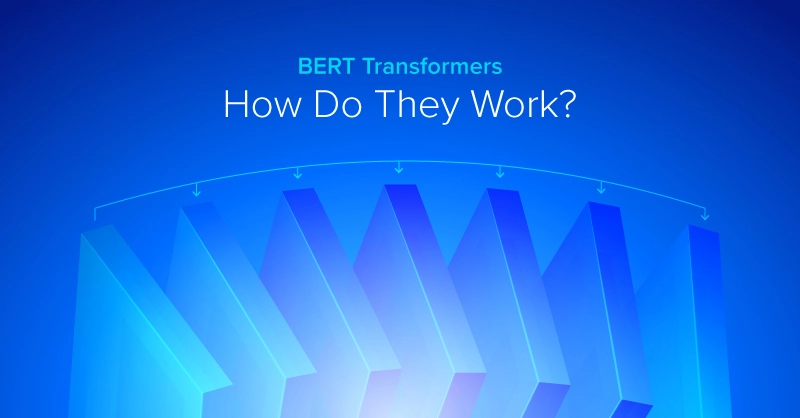


.jpg?format=webp)