
CentOS YUM Repository Moved and YUM Command Fails
Occasionally a YUM repository being offline (or removed) will cause YUM search, install commands to fail. This can cause issues, if you're trying to get work done on the system that involves updating or installing packages via YUM. The following steps will help identify the repository and resolve the issue by (temporarily) disabling the repository.
Error Message - Identify the repository stopping YUM
[username@hostname yum.repos.d]# yum search cuda Loaded plugins: fastestmirror, priorities, refresh-packagekit Loading mirror speeds from cached hostfile epel/metalink | 12 kB 00:00 * base: mirror.hostduplex.com * epel: mirror.pnl.gov * extras: repos.lax.quadranet.com * updates: centos-distro.cavecreek.net http://ceph.com/packages/ceph-extras/rpm/rhel6/x86_64/repodata/repomd.xml: [Errno 14] PYCURL ERROR 22 - "The requested URL returned error: 410 Gone" Trying other mirror. Error: Cannot retrieve repository metadata (repomd.xml) for repository: ceph-extras. Please verify its path and try again |
In this example : ceph-extras is the repository that is causing the issue, it's returning the error code 410 which indicates that it's been removed entirely.
Disabling the repositories causing the issue
In this example, if your work doesn't require the use of the ceph repositories, you can simply rename or remove the repositories.
/etc/yum.repos.d/ceph-extras.repo /etc/yum.repos.d/ceph-fastcgi.repo /etc/yum.repos.d/ceph.repo |
There are many methods of accomplishing this, below is an example.
[username@hostname /]# cd /etc/yum.repos.d [username@hostname yum.repos.d]# mv ceph-extras.repo ceph-extras.repo.disabled [username@hostname yum.repos.d]# mv ceph-fastcgi.repo ceph-fastcgi.repo.disabled [username@hostname yum.repos.d]# mv ceph.repo ceph.repo.disabled |
This will disable the ceph repositories and allow YUM commands to resume working.

CentOS YUM Repository Moved and YUM Command Fails
CentOS YUM Repository Moved and YUM Command Fails
Occasionally a YUM repository being offline (or removed) will cause YUM search, install commands to fail. This can cause issues, if you're trying to get work done on the system that involves updating or installing packages via YUM. The following steps will help identify the repository and resolve the issue by (temporarily) disabling the repository.
Error Message - Identify the repository stopping YUM
[username@hostname yum.repos.d]# yum search cuda Loaded plugins: fastestmirror, priorities, refresh-packagekit Loading mirror speeds from cached hostfile epel/metalink | 12 kB 00:00 * base: mirror.hostduplex.com * epel: mirror.pnl.gov * extras: repos.lax.quadranet.com * updates: centos-distro.cavecreek.net http://ceph.com/packages/ceph-extras/rpm/rhel6/x86_64/repodata/repomd.xml: [Errno 14] PYCURL ERROR 22 - "The requested URL returned error: 410 Gone" Trying other mirror. Error: Cannot retrieve repository metadata (repomd.xml) for repository: ceph-extras. Please verify its path and try again |
In this example : ceph-extras is the repository that is causing the issue, it's returning the error code 410 which indicates that it's been removed entirely.
Disabling the repositories causing the issue
In this example, if your work doesn't require the use of the ceph repositories, you can simply rename or remove the repositories.
/etc/yum.repos.d/ceph-extras.repo /etc/yum.repos.d/ceph-fastcgi.repo /etc/yum.repos.d/ceph.repo |
There are many methods of accomplishing this, below is an example.
[username@hostname /]# cd /etc/yum.repos.d [username@hostname yum.repos.d]# mv ceph-extras.repo ceph-extras.repo.disabled [username@hostname yum.repos.d]# mv ceph-fastcgi.repo ceph-fastcgi.repo.disabled [username@hostname yum.repos.d]# mv ceph.repo ceph.repo.disabled |
This will disable the ceph repositories and allow YUM commands to resume working.

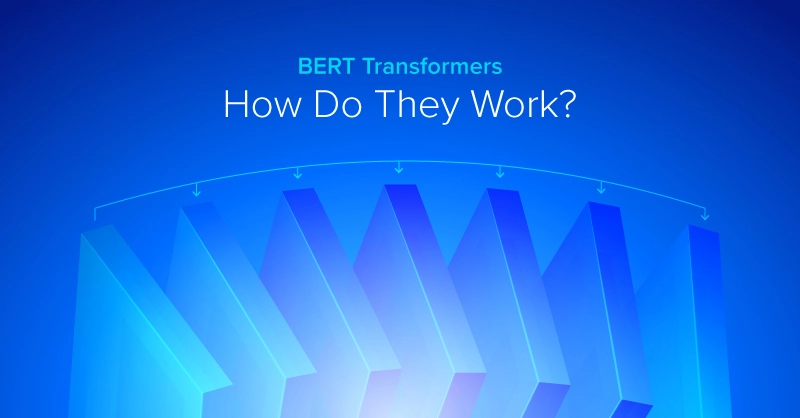


.jpg?format=webp)