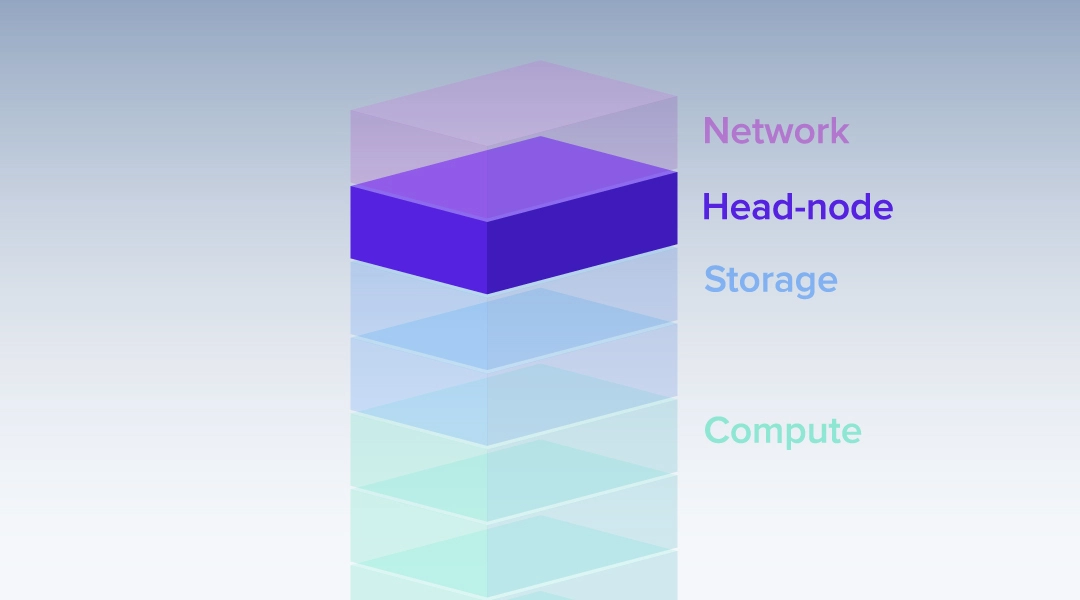
The Importance of a Cluster Head Node
Working within a cluster involves managing various components such as switches, storage, compute nodes, applications, file systems, and workloads. The consequences of unmanaged servers, storage, and competing user sessions can be severe, leading to resource shortages, and potential crashes. Eventually user requests would outweigh the available resources and the results would be less than ideal… That's where the head node comes into play!
What is a Head Node?
A head node (or login node) is a configured system for managing the activities of the other servers in the cluster. This node serves as the central point for computational resources orchestration such as distributing and scheduling workloads, managing resources, and serves as a point of contact for external communication to other nodes. The head node plays a crucial role in the overall functionality and organization of the server cluster.
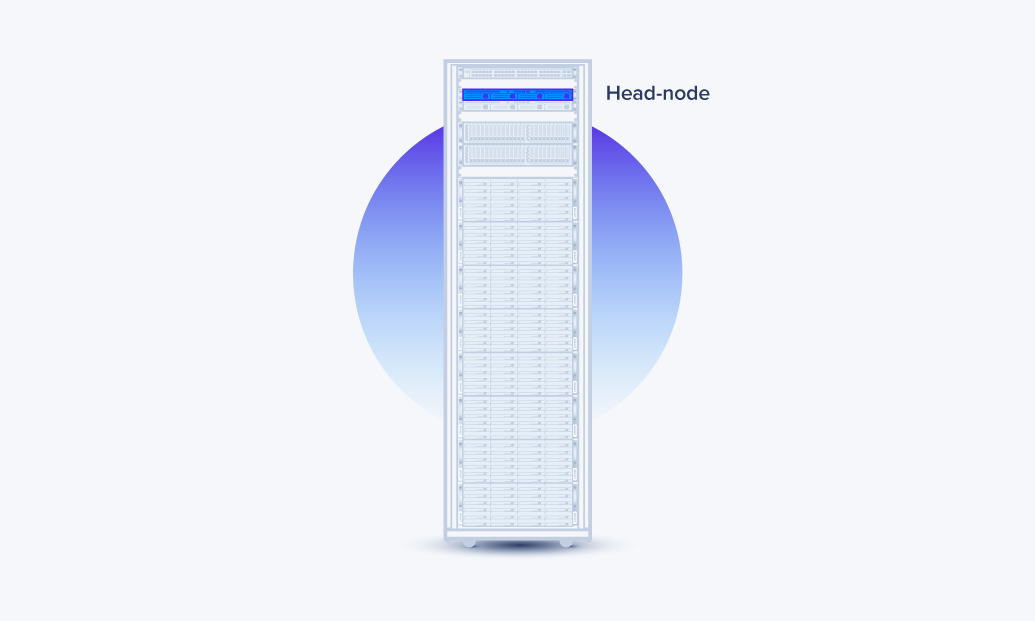
Internally and externally, the head node serves the cluster alongside storage arrays and multiple compute nodes. Responsible for managing network and power distribution, the head node's primary services include:
- Scheduling, Resource Management, and Load Balancing: The head node is responsible for coordinating and scheduling tasks or jobs submitted to the cluster using managers like Slurm, Moab, and Torque. It allocates resources efficiently and implement load balancing strategies among the computing nodes to optimize overall performance.
- Cluster Coordination: It acts as the central point of coordination for the cluster, managing communication and data exchange between different nodes. This includes distributing software updates, configurations, and other cluster-wide information.
- Fault Tolerance and Redundancy: The head node may implement mechanisms for fault tolerance and redundancy to ensure the availability of services even in the face of hardware failures or other issues, reallocating compute resources if certain components are down.
- User Authentication and Authorization: The head node often handles user authentication and authorization. It verifies user credentials, ensuring that certain authorized users have access to certain cluster resources.
- Monitoring and Logging: Monitoring tools on the head node keep track of the health and performance of individual nodes in the cluster. It logs events and errors, providing administrators with the information needed to troubleshoot issues and optimize performance.
- File System Management: The head node is often equipped with a large local storage and manages a shared local file system accessible by all nodes in the cluster. This ensures consistent access to data and allows for seamless data exchange between nodes during computation.
- Cluster Security: Security services, including firewalls and intrusion detection/prevention systems, are often implemented on the head node to safeguard the entire cluster from unauthorized access and potential security threats.
- Cluster Communication and Networking: The head node facilitates communication between nodes, managing the cluster's networking infrastructure. It ensures that data can be efficiently transferred between internal nodes and external clusters for parallel processing tasks.
Clusters are usually comprised of a single head node sufficient for smaller clusters but would not be recommended for large-scale use. Larger-scale implementations necessitate a more robust strategy when the demand for resources escalates, potentially overwhelming if the computing infrastructure house only one single head node.
Opting for multiple head nodes introduces redundancy and responsiveness, distributing the load and enhancing resilience against failure. Multiple head nodes are a common practice because it ensures redundancy and responsiveness to the resources and services that are being provided between multiple clusters. This is achieved by implementing multiple instances of each service across different head nodes of different clusters, the birth of a full-scale computing infrastructure.
Head Node Hardware Recommendations
For a head node, the specifications are quite unique compared to the traditional computing server:
- CPU: Prioritize CPU with the high clock speeds over the number of cores. A dual CPU configuration is also a strong option for more processing power using CPUs in the 8 to 24 core range is sufficient as lower core counts CPUs often have higher clock speeds.
AMD EPYC 9174F (16C), EPYC 9274F (24C), Intel Xeon Scalable Gold 6434Y (8C), and Xeon Scalable Gold 6444Y (16C) are good options as they have a higher base and boost clock speeds of their generation.
- Memory: RAM is not a bottleneck for head nodes. Typically, 8GBs to 16GBs of RAM per core is sufficient.
- For example, a Dual 16 core setup should have 128GB of RAM or more. Aim about the 128GB to 512GB range.
- Storage: Since most of the data abstraction and visualization will be accessed through the head node, having a lot of fast storage can dramatically increase responsiveness. At Exxact, we setup head nodes to use local storage on the system. Choose SSDs with fast read and write speeds to access the data fast pair with your networking solution.
- Head nodes have ample hot swap storage with storage. Populate more drive bays to run in RAID to increase speed, redundancy, and reliability. More storage is better to house data locally to allocate to your compute nodes. We would recommend around the 200TB range, but your storage capacity is dependent on your project.
- PCIe Expansion: Any additional PCIe slots should be used for high-speed networking dependent on the storage type. Since orchestration and task distribution is a CPU dependent task, there isn’t much need for a very high-performance GPU; no GPU or a single GPU is sufficient for data visualization.
- For GPU, skip on high performance GPUs best reserved for your compute nodes. Skip the RTX 6000 Ada and stick with something like an RTX 4000 Ada.
If you have a 1GbE, SATA SSDs might be sufficient, but we recommend 10GbE or 25GbE networking, for fast NVMe SSDs
Only Use your Head Node for Head Node Things
It’s also worth mentioning, the head node has usage constraints. Don't use your head node to operate as compute node at the same time. Its sole purpose is to serve as the manager of the cluster for other servers to submit computational workloads, acting as a 'submit-only node' within the context of the workload manager.
Ideally you do not want to run computational programs on the head node itself. Meaning, any programs you want to run on the cluster should not be run on the head node. All usage should be restricted to the head node for programs that allow you to provision your cluster programs and manage and view your data. Valuable compute resources of the head node should be is just managing the cluster; any additonal workload takes away the little compute resources the head node already operates with risking operational inefficiency.
The Head Node and Cluster Management Software
The head node is capable of performing management tasks all due to cluster management software. A cluster management software is installed onto the head node, allowing users to manage a cluster through a graphical user interface or by accessing a command-line where user can manage the entire cluster from low to high involvement activities.
At Exxact server solutions offer NVIDIA Base Command Manager, formally known as Bright Cluster Manager, to offer customers simplicity and flexibility. With built-in automation, integrated management and monitoring, NVIDIA Base Command Manager for HPC Solution lets you deploy complete clusters over bare metal and manage them effectively. It provides single-pane-of-glass management for the hardware, the operating system, HPC software, and users. NVIDIA Base Command is now available with an NVIDIA AI Enterprise license with further capabilities for assisting in AI development and hardware orchestration.
If you’re interested in learning more about head nodes and cluster management software, talk to us today for more information. If you’re interested in configuring a computer server or head node, explore our Exxact server solutions of various rack heights and platforms.
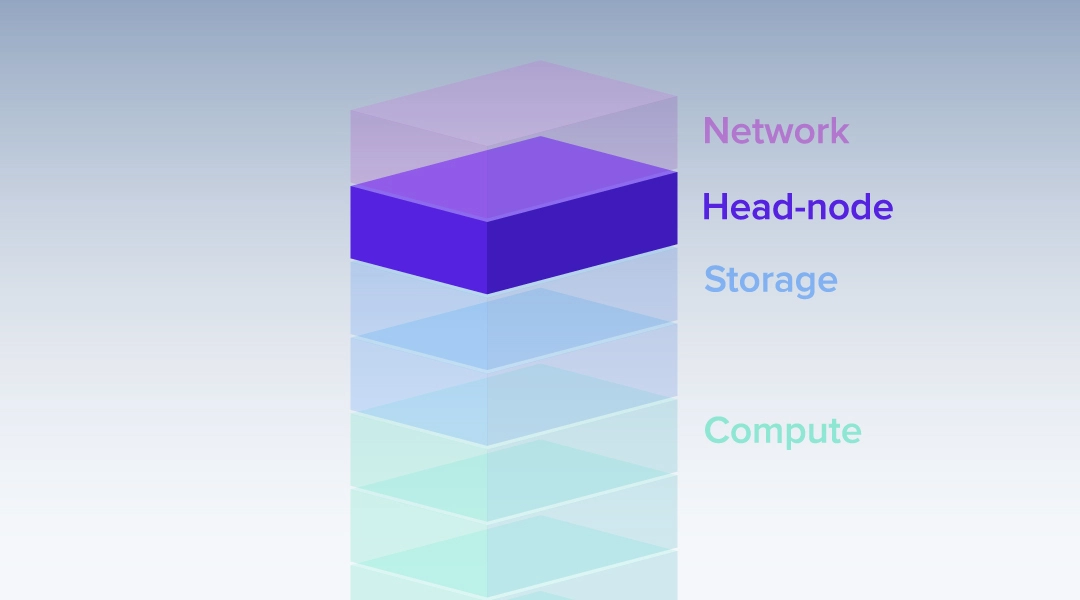
Cluster Topology: What is a Head Node?
The Importance of a Cluster Head Node
Working within a cluster involves managing various components such as switches, storage, compute nodes, applications, file systems, and workloads. The consequences of unmanaged servers, storage, and competing user sessions can be severe, leading to resource shortages, and potential crashes. Eventually user requests would outweigh the available resources and the results would be less than ideal… That's where the head node comes into play!
What is a Head Node?
A head node (or login node) is a configured system for managing the activities of the other servers in the cluster. This node serves as the central point for computational resources orchestration such as distributing and scheduling workloads, managing resources, and serves as a point of contact for external communication to other nodes. The head node plays a crucial role in the overall functionality and organization of the server cluster.
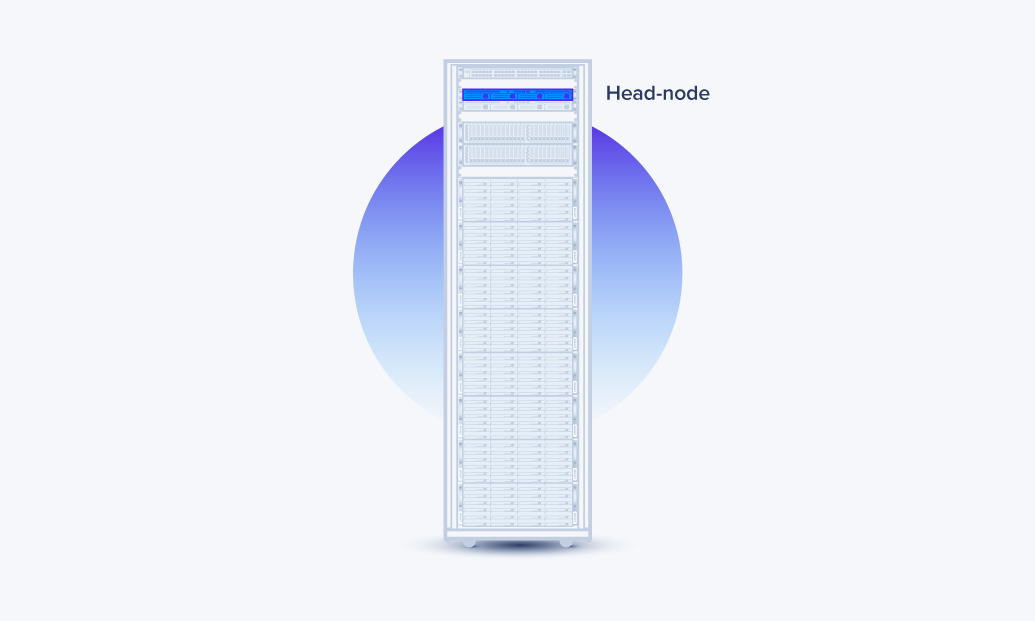
Internally and externally, the head node serves the cluster alongside storage arrays and multiple compute nodes. Responsible for managing network and power distribution, the head node's primary services include:
- Scheduling, Resource Management, and Load Balancing: The head node is responsible for coordinating and scheduling tasks or jobs submitted to the cluster using managers like Slurm, Moab, and Torque. It allocates resources efficiently and implement load balancing strategies among the computing nodes to optimize overall performance.
- Cluster Coordination: It acts as the central point of coordination for the cluster, managing communication and data exchange between different nodes. This includes distributing software updates, configurations, and other cluster-wide information.
- Fault Tolerance and Redundancy: The head node may implement mechanisms for fault tolerance and redundancy to ensure the availability of services even in the face of hardware failures or other issues, reallocating compute resources if certain components are down.
- User Authentication and Authorization: The head node often handles user authentication and authorization. It verifies user credentials, ensuring that certain authorized users have access to certain cluster resources.
- Monitoring and Logging: Monitoring tools on the head node keep track of the health and performance of individual nodes in the cluster. It logs events and errors, providing administrators with the information needed to troubleshoot issues and optimize performance.
- File System Management: The head node is often equipped with a large local storage and manages a shared local file system accessible by all nodes in the cluster. This ensures consistent access to data and allows for seamless data exchange between nodes during computation.
- Cluster Security: Security services, including firewalls and intrusion detection/prevention systems, are often implemented on the head node to safeguard the entire cluster from unauthorized access and potential security threats.
- Cluster Communication and Networking: The head node facilitates communication between nodes, managing the cluster's networking infrastructure. It ensures that data can be efficiently transferred between internal nodes and external clusters for parallel processing tasks.
Clusters are usually comprised of a single head node sufficient for smaller clusters but would not be recommended for large-scale use. Larger-scale implementations necessitate a more robust strategy when the demand for resources escalates, potentially overwhelming if the computing infrastructure house only one single head node.
Opting for multiple head nodes introduces redundancy and responsiveness, distributing the load and enhancing resilience against failure. Multiple head nodes are a common practice because it ensures redundancy and responsiveness to the resources and services that are being provided between multiple clusters. This is achieved by implementing multiple instances of each service across different head nodes of different clusters, the birth of a full-scale computing infrastructure.
Head Node Hardware Recommendations
For a head node, the specifications are quite unique compared to the traditional computing server:
- CPU: Prioritize CPU with the high clock speeds over the number of cores. A dual CPU configuration is also a strong option for more processing power using CPUs in the 8 to 24 core range is sufficient as lower core counts CPUs often have higher clock speeds.
AMD EPYC 9174F (16C), EPYC 9274F (24C), Intel Xeon Scalable Gold 6434Y (8C), and Xeon Scalable Gold 6444Y (16C) are good options as they have a higher base and boost clock speeds of their generation.
- Memory: RAM is not a bottleneck for head nodes. Typically, 8GBs to 16GBs of RAM per core is sufficient.
- For example, a Dual 16 core setup should have 128GB of RAM or more. Aim about the 128GB to 512GB range.
- Storage: Since most of the data abstraction and visualization will be accessed through the head node, having a lot of fast storage can dramatically increase responsiveness. At Exxact, we setup head nodes to use local storage on the system. Choose SSDs with fast read and write speeds to access the data fast pair with your networking solution.
- Head nodes have ample hot swap storage with storage. Populate more drive bays to run in RAID to increase speed, redundancy, and reliability. More storage is better to house data locally to allocate to your compute nodes. We would recommend around the 200TB range, but your storage capacity is dependent on your project.
- PCIe Expansion: Any additional PCIe slots should be used for high-speed networking dependent on the storage type. Since orchestration and task distribution is a CPU dependent task, there isn’t much need for a very high-performance GPU; no GPU or a single GPU is sufficient for data visualization.
- For GPU, skip on high performance GPUs best reserved for your compute nodes. Skip the RTX 6000 Ada and stick with something like an RTX 4000 Ada.
If you have a 1GbE, SATA SSDs might be sufficient, but we recommend 10GbE or 25GbE networking, for fast NVMe SSDs
Only Use your Head Node for Head Node Things
It’s also worth mentioning, the head node has usage constraints. Don't use your head node to operate as compute node at the same time. Its sole purpose is to serve as the manager of the cluster for other servers to submit computational workloads, acting as a 'submit-only node' within the context of the workload manager.
Ideally you do not want to run computational programs on the head node itself. Meaning, any programs you want to run on the cluster should not be run on the head node. All usage should be restricted to the head node for programs that allow you to provision your cluster programs and manage and view your data. Valuable compute resources of the head node should be is just managing the cluster; any additonal workload takes away the little compute resources the head node already operates with risking operational inefficiency.
The Head Node and Cluster Management Software
The head node is capable of performing management tasks all due to cluster management software. A cluster management software is installed onto the head node, allowing users to manage a cluster through a graphical user interface or by accessing a command-line where user can manage the entire cluster from low to high involvement activities.
At Exxact server solutions offer NVIDIA Base Command Manager, formally known as Bright Cluster Manager, to offer customers simplicity and flexibility. With built-in automation, integrated management and monitoring, NVIDIA Base Command Manager for HPC Solution lets you deploy complete clusters over bare metal and manage them effectively. It provides single-pane-of-glass management for the hardware, the operating system, HPC software, and users. NVIDIA Base Command is now available with an NVIDIA AI Enterprise license with further capabilities for assisting in AI development and hardware orchestration.
If you’re interested in learning more about head nodes and cluster management software, talk to us today for more information. If you’re interested in configuring a computer server or head node, explore our Exxact server solutions of various rack heights and platforms.

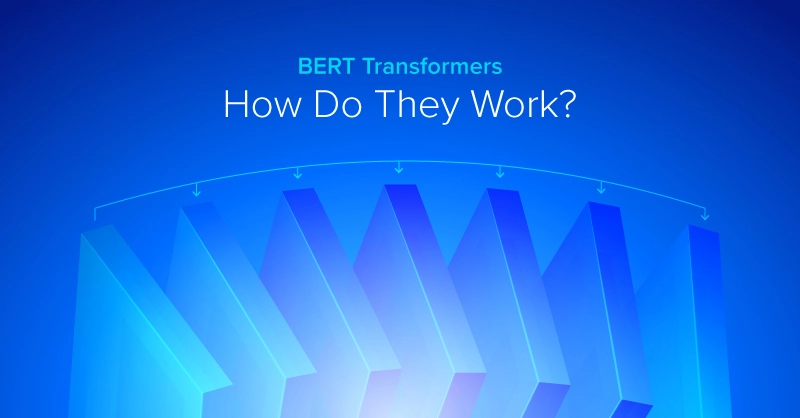


.jpg?format=webp)