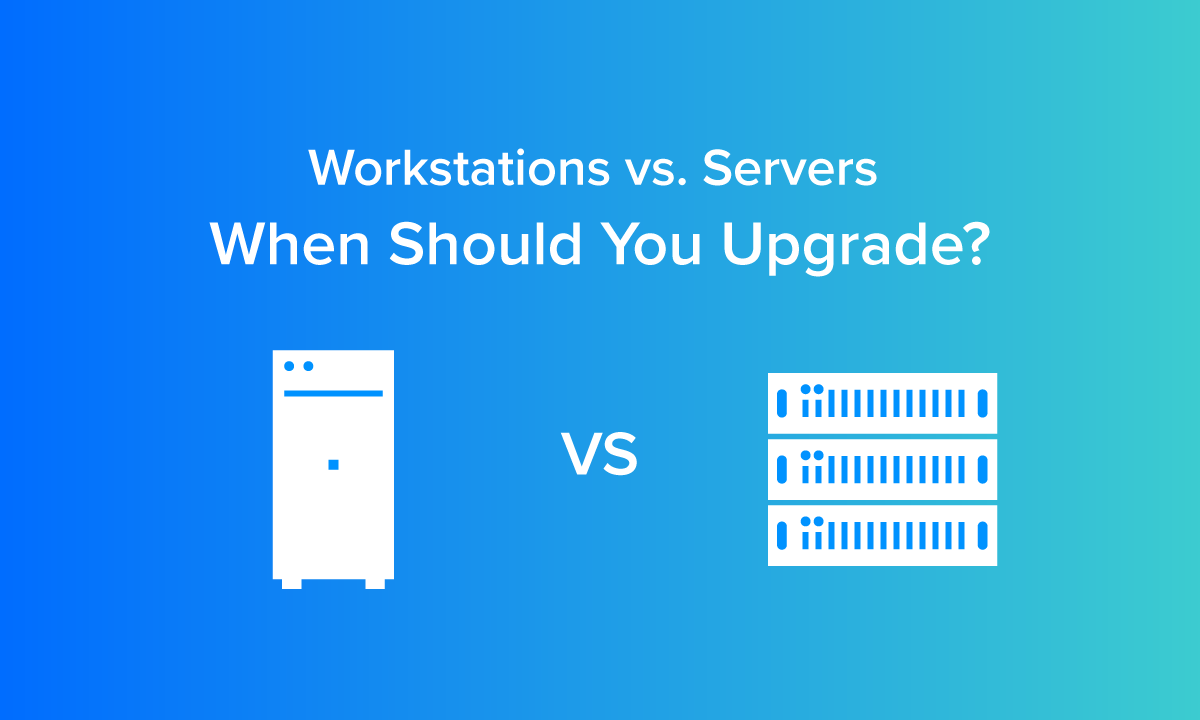
What is a Workstation
Workstations used to be defined as rooms or stations where people operated the huge computers of the past. Today, workstations just refer to higher end desktop computers that can handle extremely heavy workloads packed in a personal computer (PC) form factor.
Workstations are designed for applications that require powerful computing, including creativity applications in which there are tasks such as photo and video editing, graphic design, 3D design, rendering, and more. They can also be used for enterprise-level productivity, like crunching large SQL databases or dense Excel files for market analysis. And widely popular today, developing and building simple artificial intelligence (AI) and training deep learning models for advancements like autonomous driving or image recognition.
To get a better sense of just how high powered these workstations can be, here are some quick examples from Exxact’s own lineup. These workstations offer space for up to 4 double-wide graphics cards for applications that rely on a lot of GPU computing. For perspective, a commercial gaming desktop PC only uses one.
Workstations can have a variety of processors; top-of-the-line workstation CPUs such as the AMD Threadripper or Intel Core X-Series are among the most popular single CPU solutions. Some workstations support dual, server-grade Intel Xeon and AMD EPYC processors for extreme power.
Memory (RAM) on these workstations varies dramatically based on the use case, ranging from 64GB all the way up to 4TB. For comparison, higher-end gaming desktops may only have 32GBs of RAM.
A high-tier workstation can be unassuming, looking like any other desktop PC, but inside houses components leagues ahead of an average computer. We're talking two CPU processors, 16 sticks totaling 256GB of RAM, and up to four professional-grade GPUs crammed into a metal box. A workstation can also be built into a rack-mountable chassis for enterprises, bridging the gap between workstation and server.
In some cases, a workstation can be used as a server, so why consider a server?
What is a Server?
A server is a computer system running specialized software that provides resources to make data, services, or programs available to a public network or a private network of authorized users.
Servers aren’t your everyday computer that works when you work but are instead designed to be operational 24 hours a day, 7 days a week. Severs spend little to no downtime sans system updates and maintenance. The server and its components are built to run night and day without rest so that its users can access its data anytime and anywhere.
Dedicated servers have enterprise-level use cases apart from workstations and may also run virtual machines, container consolidation, visualization and scientific computing, enhanced security, and data centers. The most common applications would be visualization and scientific computing, data center and shared storage, and server security.
Where workstations are considered powerful, servers are on a whole different level. Here are some of Exxact’s AI Servers and Storage Servers. Multiple CPUs are common practice, as well as support for up to eight GPUs, multiple terabytes of memory, and a ton of storage. Some GPU manufacturers have dedicated GPU form factors for servers that allow higher interconnectivity. Servers might just look like long rectangles but their design is optimized for massive positive pressure cooling with fans spinning at blisteringly high speeds. These servers are loud and do not sacrifice anything for performance.
Keep in mind that serious enterprise users don’t install just one single server unit. It can be tens or even hundreds of units. This might seem crazy to average users; one server system already exceeds a workstation’s output but to house multiple? Believe it or not, entire rooms dedicated to servers are common at the enterprise and business levels. These systems can take thousands of watts to run and are loud, hot, and dense with CPU compute.
Workstation or Server - When Should I Upgrade?
Workstations are great for single users looking to develop their own projects. Training simple AI models, running simulations, or rendering 3D models can all be done with ease. However, when working with a team, things can get tricky when everyone has their own workstation.
Having a server can help alleviate the issues of separate systems and create a network storage system, allowing shared access to large project files with team members within a company. Remote access also allows users to access files while traveling.
Further, the server’s robust build and added safety measures mean that it can run day and night as opposed to workstations that are built more for short bursts of personal computing.
Consider the scenario with a workstation helping out as a makeshift file server for a small team. The business ran the local file server on an old desktop with an Intel Core i5 processor, a healthy amount of storage, 16GB of RAM, and an Ethernet port. It wasn’t great, but it was good enough. As the team grew, it still needed to cut costs so the company decided to use its workstation PC to run the file server.
It was a good way to cut costs; the workstation chugged along even when people needed to do other work on the machine. But workstations have their limits; as the team expanded, the workstation suffered under double duty. Reliability would take a nosedive due to extended use, and technical difficulties would arise. For example, the server software turned off/never launched or the machine crashed from running every hour of the day.
Situations like this are untenable for a business looking for reliability. Since they already had a workstation for appropriate workstation duties, a server was a wiser investment to support the multi-tenant nature of their business. These servers can be further scaled out in the future to add additional storage or computing, or anything else the business might need.
Another example would be a freelance developer who has been quite successful. Upgrading the workstation would’ve been a no-brainer in the early start of the business, but the ability to work on-site with a client while having remote access to a powerful computer to do all the heavy lifting would be nice. Developers may consider a shared cloud server like Digital Ocean, Linode, or AWS, but some want to own their own hardware with higher customizability.
Purchasing a server and renting some space at a data center is a perfect solution for starters. Having a dedicated server also made it easy for sharing any work in progress with clients. Since most of the computing power was in a remote location the developer could work on anything with a terminal program, like an Apple iPad, a Microsoft Surface tablet, an Apple MacBook, or a Windows laptop.
The Gray Areas
Perhaps those scenarios were a little too easy and obvious. What about the times when the answer is less obvious? A growing company is looking to justify the cost of a server versus a workstation. What then?
There are various rules of thumbs to guide you such as a “server can only handle X-number of concurrent users/visitors per core.” Those are general estimates, but the most effective way to figure this out is to consider the actual circumstances. How much computing resources does each visitor or user require right now to access the server application? For a more detailed understanding, try researching capacity planning and transaction cost analysis for servers.
These methods are good, but not perfect since different hardware will perform differently doing the same task. Nevertheless, getting a sense of the actual resources required provides more practical data based on your actual usage.
In general, if the company is growing and needs a primary source of networked data, such as internal file servers, email, and website hosting, a server is a great investment. For those looking to train deep learning models and run extensive scientific calculations and analysis, a server is almost a must.
While it may be harder to justify the cost of a server on top of the workstation, it’s important to acknowledge that workstations operating as servers are a workaround, not a long-term solution. As the business grows, servers and data centers are inevitable. When it does come time to upgrade to a server Exxact has a wide variety of quality hardware to meet all kinds of use cases.
Have any questions?
Contact Exxact Today
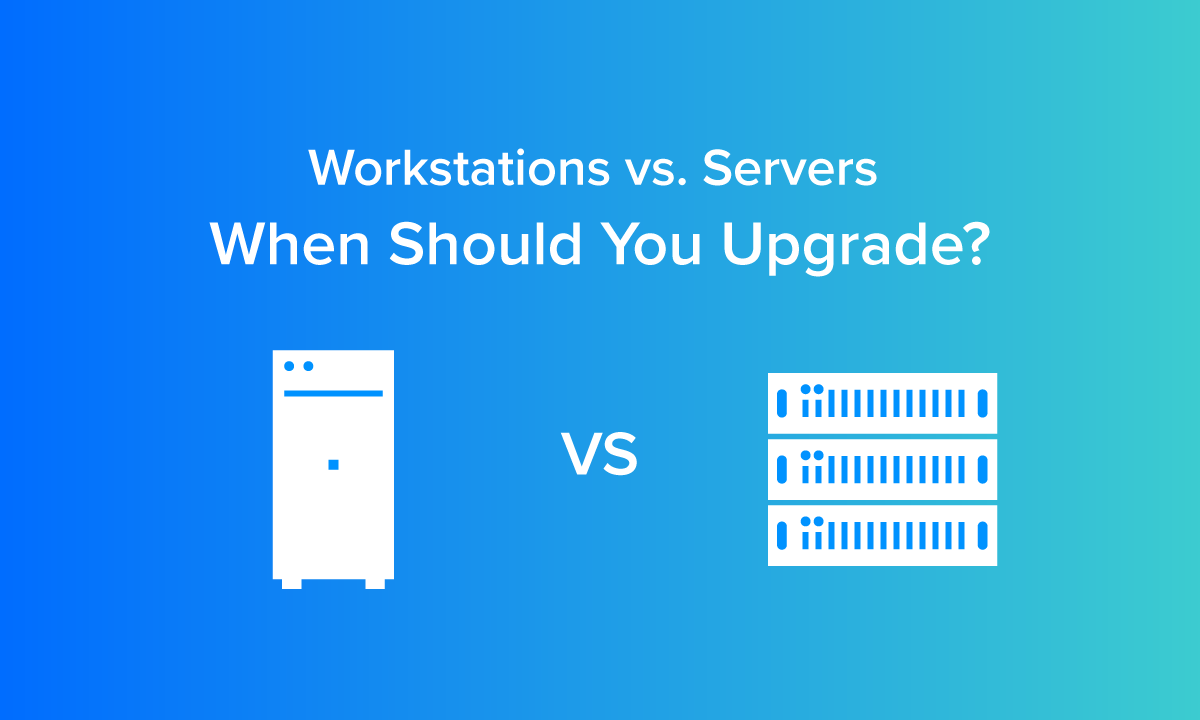
Workstation vs. Server: When Should You Upgrade?
What is a Workstation
Workstations used to be defined as rooms or stations where people operated the huge computers of the past. Today, workstations just refer to higher end desktop computers that can handle extremely heavy workloads packed in a personal computer (PC) form factor.
Workstations are designed for applications that require powerful computing, including creativity applications in which there are tasks such as photo and video editing, graphic design, 3D design, rendering, and more. They can also be used for enterprise-level productivity, like crunching large SQL databases or dense Excel files for market analysis. And widely popular today, developing and building simple artificial intelligence (AI) and training deep learning models for advancements like autonomous driving or image recognition.
To get a better sense of just how high powered these workstations can be, here are some quick examples from Exxact’s own lineup. These workstations offer space for up to 4 double-wide graphics cards for applications that rely on a lot of GPU computing. For perspective, a commercial gaming desktop PC only uses one.
Workstations can have a variety of processors; top-of-the-line workstation CPUs such as the AMD Threadripper or Intel Core X-Series are among the most popular single CPU solutions. Some workstations support dual, server-grade Intel Xeon and AMD EPYC processors for extreme power.
Memory (RAM) on these workstations varies dramatically based on the use case, ranging from 64GB all the way up to 4TB. For comparison, higher-end gaming desktops may only have 32GBs of RAM.
A high-tier workstation can be unassuming, looking like any other desktop PC, but inside houses components leagues ahead of an average computer. We're talking two CPU processors, 16 sticks totaling 256GB of RAM, and up to four professional-grade GPUs crammed into a metal box. A workstation can also be built into a rack-mountable chassis for enterprises, bridging the gap between workstation and server.
In some cases, a workstation can be used as a server, so why consider a server?
What is a Server?
A server is a computer system running specialized software that provides resources to make data, services, or programs available to a public network or a private network of authorized users.
Servers aren’t your everyday computer that works when you work but are instead designed to be operational 24 hours a day, 7 days a week. Severs spend little to no downtime sans system updates and maintenance. The server and its components are built to run night and day without rest so that its users can access its data anytime and anywhere.
Dedicated servers have enterprise-level use cases apart from workstations and may also run virtual machines, container consolidation, visualization and scientific computing, enhanced security, and data centers. The most common applications would be visualization and scientific computing, data center and shared storage, and server security.
Where workstations are considered powerful, servers are on a whole different level. Here are some of Exxact’s AI Servers and Storage Servers. Multiple CPUs are common practice, as well as support for up to eight GPUs, multiple terabytes of memory, and a ton of storage. Some GPU manufacturers have dedicated GPU form factors for servers that allow higher interconnectivity. Servers might just look like long rectangles but their design is optimized for massive positive pressure cooling with fans spinning at blisteringly high speeds. These servers are loud and do not sacrifice anything for performance.
Keep in mind that serious enterprise users don’t install just one single server unit. It can be tens or even hundreds of units. This might seem crazy to average users; one server system already exceeds a workstation’s output but to house multiple? Believe it or not, entire rooms dedicated to servers are common at the enterprise and business levels. These systems can take thousands of watts to run and are loud, hot, and dense with CPU compute.
Workstation or Server - When Should I Upgrade?
Workstations are great for single users looking to develop their own projects. Training simple AI models, running simulations, or rendering 3D models can all be done with ease. However, when working with a team, things can get tricky when everyone has their own workstation.
Having a server can help alleviate the issues of separate systems and create a network storage system, allowing shared access to large project files with team members within a company. Remote access also allows users to access files while traveling.
Further, the server’s robust build and added safety measures mean that it can run day and night as opposed to workstations that are built more for short bursts of personal computing.
Consider the scenario with a workstation helping out as a makeshift file server for a small team. The business ran the local file server on an old desktop with an Intel Core i5 processor, a healthy amount of storage, 16GB of RAM, and an Ethernet port. It wasn’t great, but it was good enough. As the team grew, it still needed to cut costs so the company decided to use its workstation PC to run the file server.
It was a good way to cut costs; the workstation chugged along even when people needed to do other work on the machine. But workstations have their limits; as the team expanded, the workstation suffered under double duty. Reliability would take a nosedive due to extended use, and technical difficulties would arise. For example, the server software turned off/never launched or the machine crashed from running every hour of the day.
Situations like this are untenable for a business looking for reliability. Since they already had a workstation for appropriate workstation duties, a server was a wiser investment to support the multi-tenant nature of their business. These servers can be further scaled out in the future to add additional storage or computing, or anything else the business might need.
Another example would be a freelance developer who has been quite successful. Upgrading the workstation would’ve been a no-brainer in the early start of the business, but the ability to work on-site with a client while having remote access to a powerful computer to do all the heavy lifting would be nice. Developers may consider a shared cloud server like Digital Ocean, Linode, or AWS, but some want to own their own hardware with higher customizability.
Purchasing a server and renting some space at a data center is a perfect solution for starters. Having a dedicated server also made it easy for sharing any work in progress with clients. Since most of the computing power was in a remote location the developer could work on anything with a terminal program, like an Apple iPad, a Microsoft Surface tablet, an Apple MacBook, or a Windows laptop.
The Gray Areas
Perhaps those scenarios were a little too easy and obvious. What about the times when the answer is less obvious? A growing company is looking to justify the cost of a server versus a workstation. What then?
There are various rules of thumbs to guide you such as a “server can only handle X-number of concurrent users/visitors per core.” Those are general estimates, but the most effective way to figure this out is to consider the actual circumstances. How much computing resources does each visitor or user require right now to access the server application? For a more detailed understanding, try researching capacity planning and transaction cost analysis for servers.
These methods are good, but not perfect since different hardware will perform differently doing the same task. Nevertheless, getting a sense of the actual resources required provides more practical data based on your actual usage.
In general, if the company is growing and needs a primary source of networked data, such as internal file servers, email, and website hosting, a server is a great investment. For those looking to train deep learning models and run extensive scientific calculations and analysis, a server is almost a must.
While it may be harder to justify the cost of a server on top of the workstation, it’s important to acknowledge that workstations operating as servers are a workaround, not a long-term solution. As the business grows, servers and data centers are inevitable. When it does come time to upgrade to a server Exxact has a wide variety of quality hardware to meet all kinds of use cases.
Have any questions?
Contact Exxact Today




