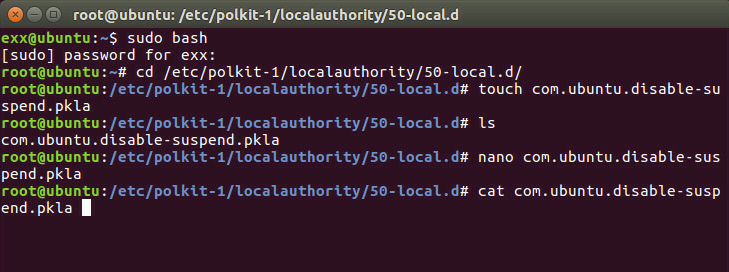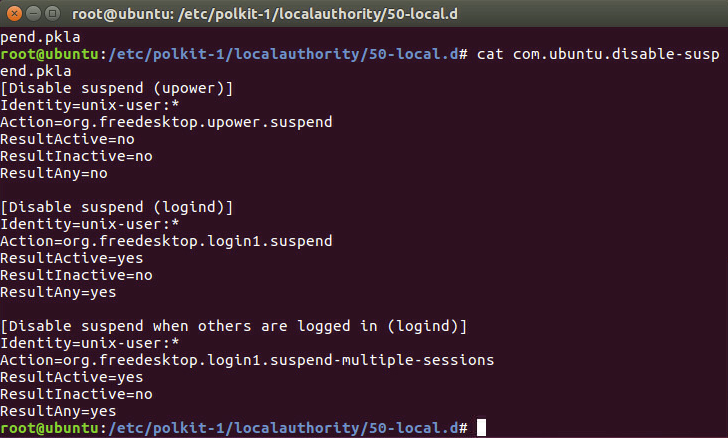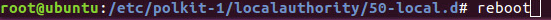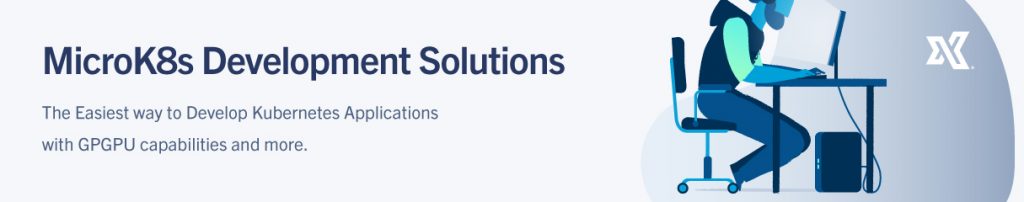Troubleshooting
Full Guide: Disable Ubuntu Sleep Timer (14.04/16/04)
December 19, 2018
3 min read
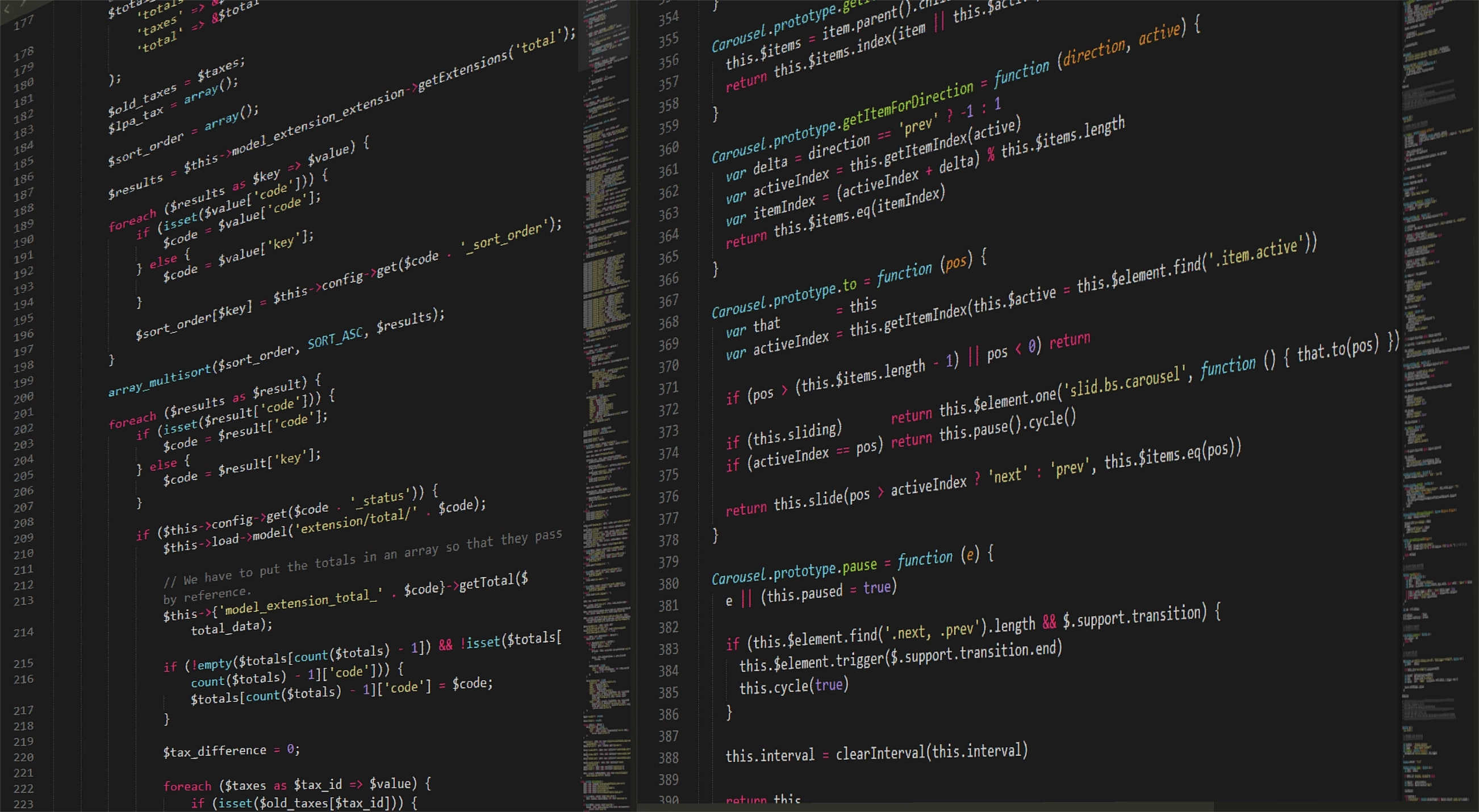
This method disables the 'automatic suspend', but should still allow you to 'manually suspend' the system. This method works for Ubuntu 14.04, 16.04 and 18.04.
##run as root cd /etc/polkit-1/localauthority/50-local.d/ touch com.ubuntu.disable-suspend.pkla nano com.ubuntu.disable-suspend.pkla ##insert the following [Disable suspend (upower)] Identity=unix-user:* Action=org.freedesktop.upower.suspend ResultActive=no ResultInactive=no ResultAny=no [Disable suspend (logind)] Identity=unix-user:* Action=org.freedesktop.login1.suspend ResultActive=yes ResultInactive=no ResultAny=yes [Disable suspend when others are logged in (logind)] Identity=unix-user:* Action=org.freedesktop.login1.suspend-multiple-sessions ResultActive=yes ResultInactive=no ResultAny=yes ##save and reboot system

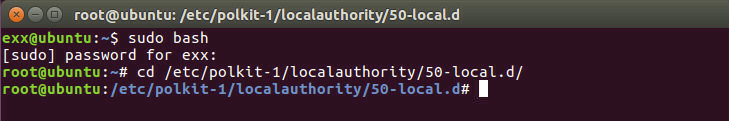
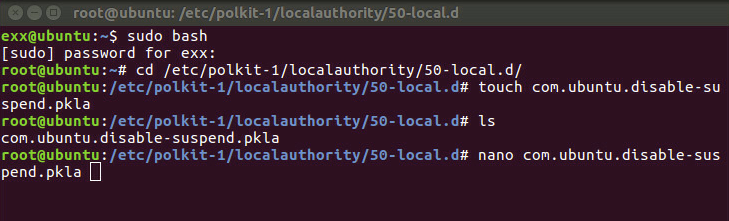
[Disable suspend (upower)] Identity=unix-user:* Action=org.freedesktop.upower.suspend ResultActive=no ResultInactive=no ResultAny=no [Disable suspend (logind)] Identity=unix-user:* Action=org.freedesktop.login1.suspend ResultActive=yes ResultInactive=no ResultAny=yes [Disable suspend when others are logged in (logind)] Identity=unix-user:* Action=org.freedesktop.login1.suspend-multiple-sessions ResultActive=yes ResultInactive=no ResultAny=yes
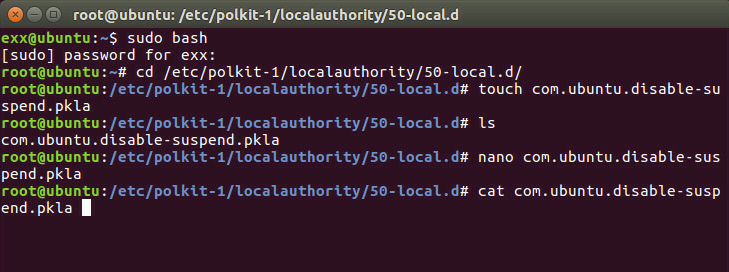
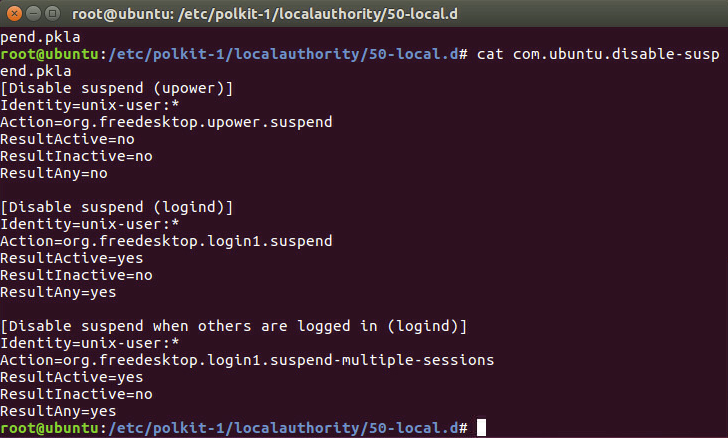
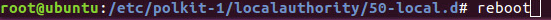
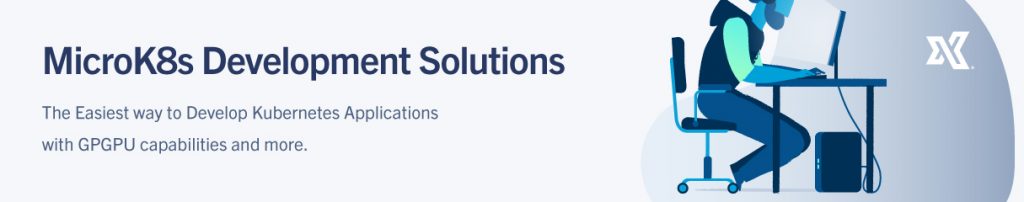
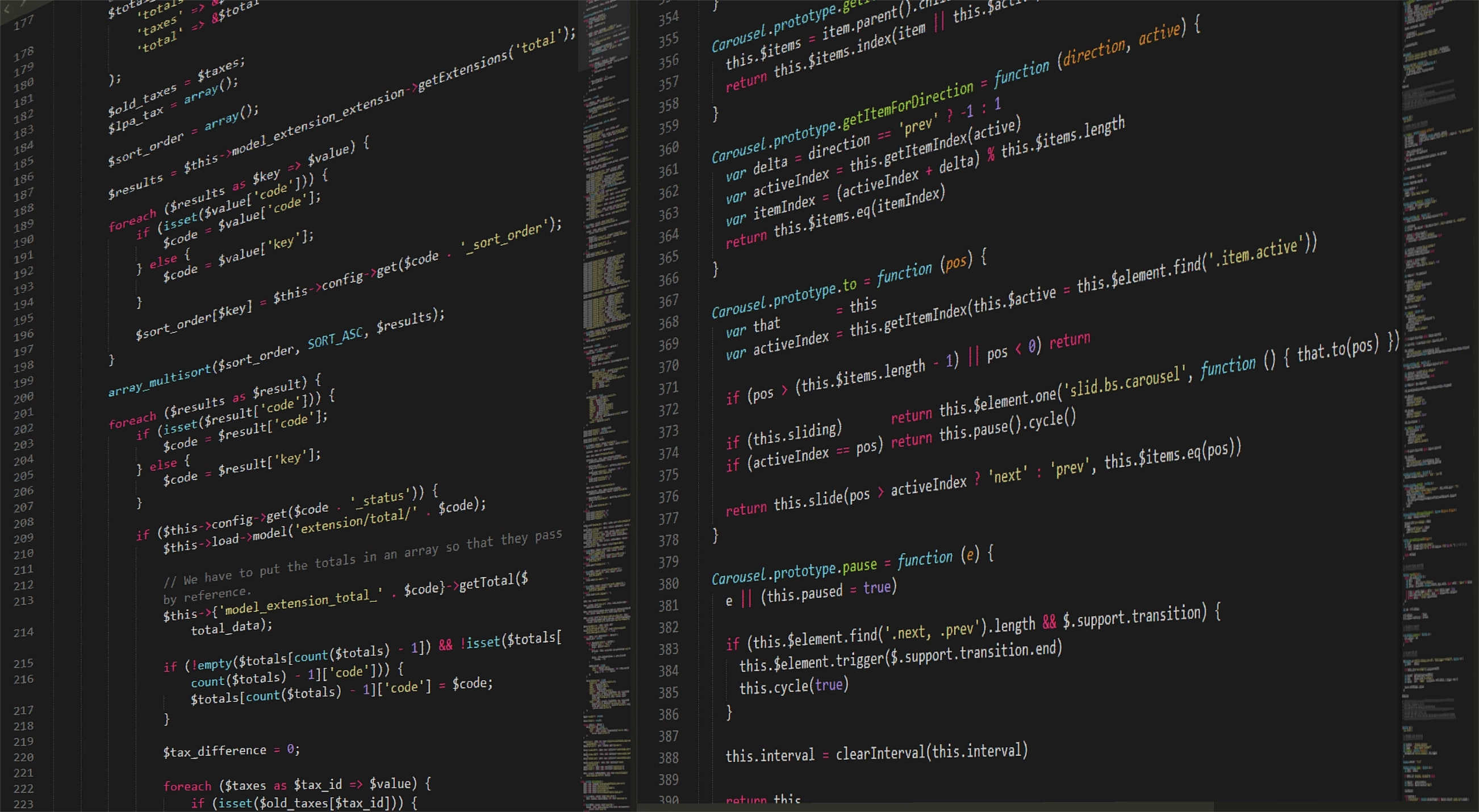
This method disables the 'automatic suspend', but should still allow you to 'manually suspend' the system. This method works for Ubuntu 14.04, 16.04 and 18.04.
##run as root cd /etc/polkit-1/localauthority/50-local.d/ touch com.ubuntu.disable-suspend.pkla nano com.ubuntu.disable-suspend.pkla ##insert the following [Disable suspend (upower)] Identity=unix-user:* Action=org.freedesktop.upower.suspend ResultActive=no ResultInactive=no ResultAny=no [Disable suspend (logind)] Identity=unix-user:* Action=org.freedesktop.login1.suspend ResultActive=yes ResultInactive=no ResultAny=yes [Disable suspend when others are logged in (logind)] Identity=unix-user:* Action=org.freedesktop.login1.suspend-multiple-sessions ResultActive=yes ResultInactive=no ResultAny=yes ##save and reboot system

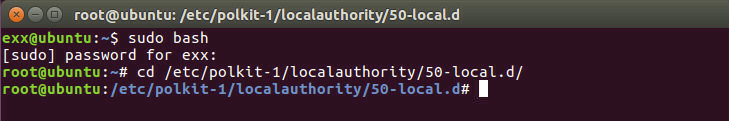
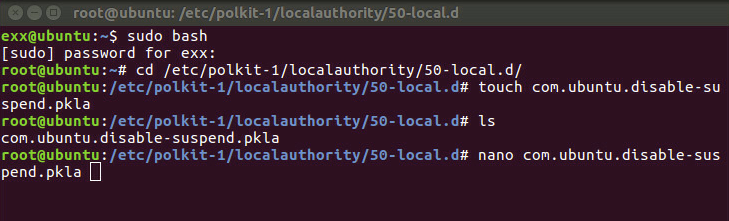
[Disable suspend (upower)] Identity=unix-user:* Action=org.freedesktop.upower.suspend ResultActive=no ResultInactive=no ResultAny=no [Disable suspend (logind)] Identity=unix-user:* Action=org.freedesktop.login1.suspend ResultActive=yes ResultInactive=no ResultAny=yes [Disable suspend when others are logged in (logind)] Identity=unix-user:* Action=org.freedesktop.login1.suspend-multiple-sessions ResultActive=yes ResultInactive=no ResultAny=yes